Jenny’s Daily Drivers: RiscOS 5.28 [Hackaday]

On a mundane day at some point in late 1987, though I didn’t grasp exactly what it would become at the time, I sat in front of the future. My school had a lab full of BBC Micros which I’d spent the previous few years getting to know, but on that day there was a new machine in one corner. It was a brand-new Acorn Archimedes, probably an A300, and it was the first time I had used an operating system with a desktop GUI. The computer was the first consumer application of the ARM processor architecture which has since gone on to conquer the world, and the operating system was called Arthur, which hasn’t. That’s not to say that Arthur is forgotten though, because it was soon renamed as RiscOS, managed to outlive both Acorn and the Archimedes, and still survives as a maintained though admittedly niche operating system to this day. So my Daily Driver this month is the current generation of RiscOS, version 5.28, and the machine I’m running it on is a Raspberry Pi 4. For a computer with an ARM core that’s designed and sold by a company based in Cambridge just like the original Acorn, it’s the most appropriate pairing I can think of.
Probably the Smallest OS In This Series

At one point the Raspberry Pi folks even featured the Pi version of RiscOS on their website, but for those missing it there it’s freely downloadable as a disk image from the RiscOS Open site. Having spent most of its life as a closed-source product it’s been opened up over the last decade, and you can grab the source if you’re interested. When it’s normal for an OS download to run into the many gigabytes, it’s a bit of a shock to grab one that’s a shade under 140 megabytes and can be written to a 2 gigabyte SD card. This makes it probably one of the quickest operating system installs I have ever done, with all steps completed in a very short time. Sticking the SD card into the Pi it boots to a desktop in about 32 seconds which is only 5 seconds less than the latest Raspberry Pi OS image, so sadly that compactness doesn’t net you any extra speed.
The desktop retains the familiar layout I remember from those early machines, but with a much more modern feel. Along the bottom is a bar with quick access icons for discs on the left and for running apps on the right, while shortcut icons for frequently used apps are on the desktop itself. It feels very much like a quirky early 1990s interface from the days before users came to expect a Windows 95 Start menu or MacOS Dock. It took me a while to figure out the middle-button context menus and how to shut it down without pulling the plug, for example. Once the initial settling-in period is over though, it’s an easy environment to use and it’s pretty intuitive. One point to remember though, networking is wired-only.
Not Quite Enough For Work
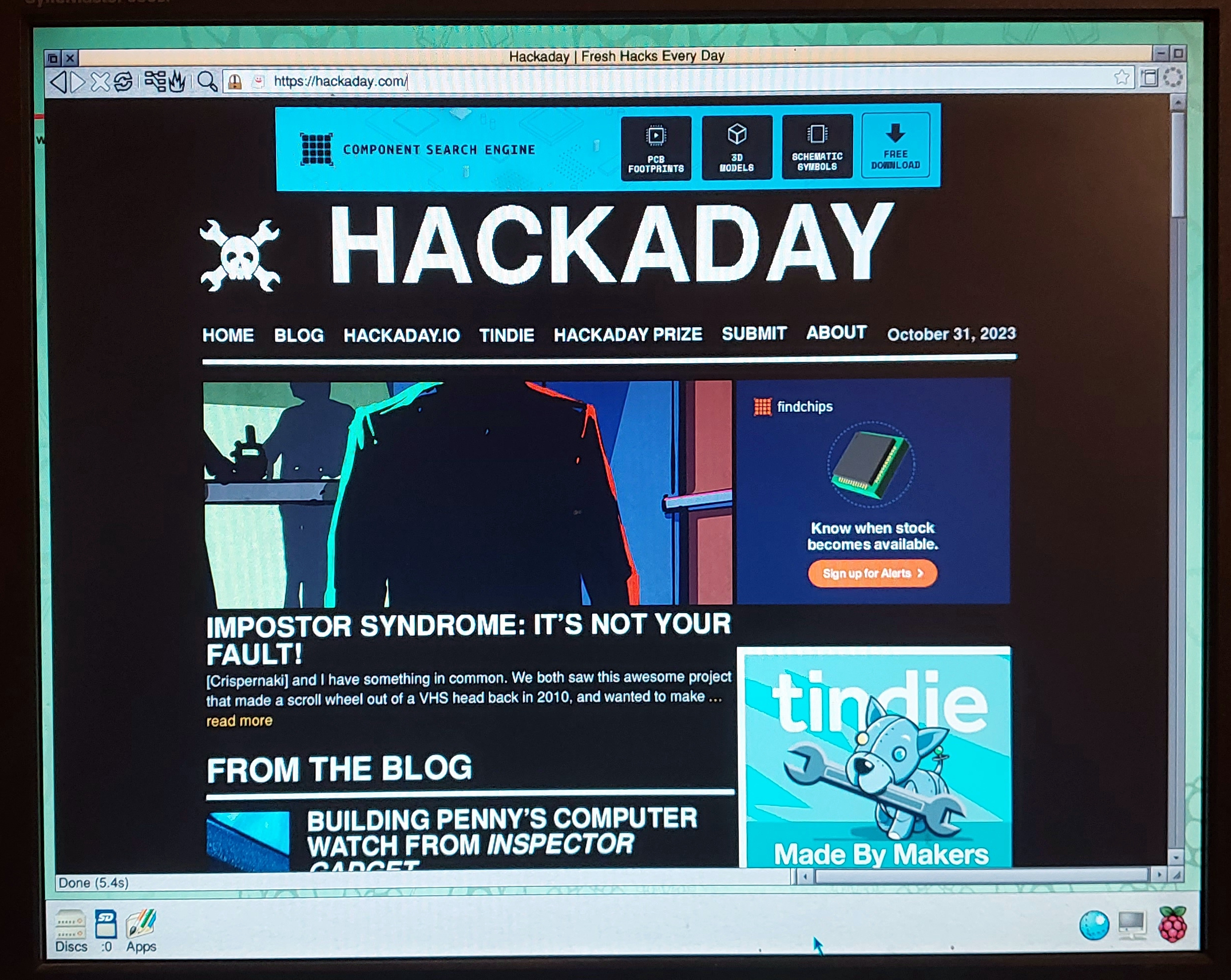
For my work I need a web browser, and for that RiscOS ships with NetSurf. It’s well known as a lightweight browser on many platforms, but it originated on this operating system and it remains probably the fastest option. It doesn’t have Javascript enabled by default, but once the option is found in the context menus it will do its best to run most modern sites. I say most modern sites though, because sadly for me one of the ones it had problems with was wordpress.com. Viewing Hackaday is fine, but thus unable to log in, sadly working on it is impossible.
For such a long-lived OS it’s not surprising that there’s plenty of software out there for RiscOS, though some of it is pretty old. This version comes bundled with both a store and a package manager, both of which have free software but the former also includes some paid packages. Searching online will provide more choices, but beware, as stuff compiled for the earlier Archimedes computers will only run on processors with the 24-bit address space. Even if you don’t want to download anything the distribution ships with a range of apps, for example besides Netsurf there’s the PipeDream office suite.
Under the hood, this remains a relatively simple operating system close to its roots. I’m told by friends who know more about these things than I do that it’s still possible for a single developer to understand the whole thing completely, so for anyone interested in such things it’s probably worth a look at the source. Meanwhile I’m left a little sad that I was thwarted by not being able to log in to WordPress.com for Hackaday, I found RiscOS to be a very usable and pleasant experience still reminiscent of all those earlier consumer GUIs. I had strong Amiga Workbench vibes at times, and if the browser was a little more capable I could see myself loading this on a Pi 400 and really using it as a daily driver. Give it a try yourself, you may come away feeling the same.

![jenny’s-daily-drivers:-riscos-5.28-[hackaday]](https://i0.wp.com/upmytech.com/wp-content/uploads/2023/11/151695-jennys-daily-drivers-riscos-5-28-hackaday-scaled.jpg?resize=800%2C445&ssl=1)