The Short Workbench [Hackaday]
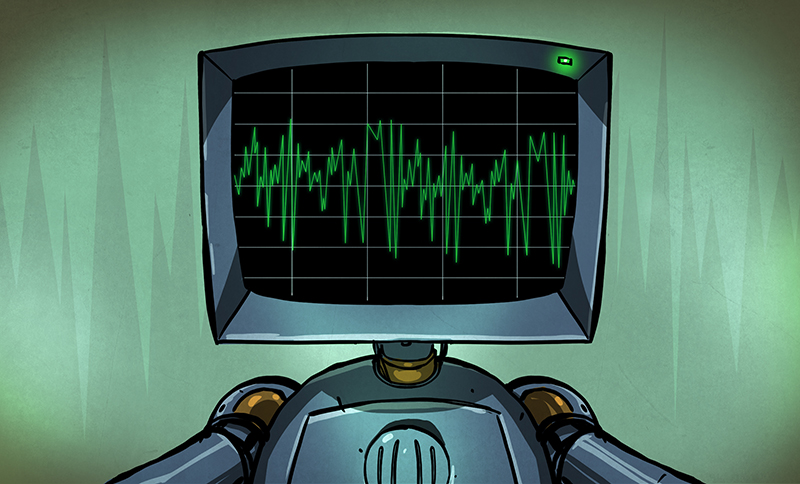
Imagine an electronics lab. If you grew up in the age of tubes, you might envision a room full of heavy large equipment. Even if you grew up in the latter part of the last century, your idea might be a fairly large workbench with giant boxes full of blinking lights. These days, you can do everything in one little box connected to a PC. Somehow, though, it doesn’t quite feel right. Besides, you might be using your computer for something else.
I’m fortunate in that I have a good-sized workspace in a separate building. My main bench has an oscilloscope, several power supplies, a function generator, a bench meter, and at least two counters. But I also have an office in the house, and sometimes I just want to do something there, but I don’t have a lot of space. I finally found a very workable solution that fits on a credenza and takes just around 14 inches of linear space.
How?
How can I pack the whole thing in 14 inches? The trick is to use only two boxes, but they need to be devices that can do a lot. The latest generation of oscilloscopes are quite small. My scope of choice is a Rigol DHO900, although there are other similar-sized scopes out there.
If you’ve only seen these in pictures, it is hard to realize how much smaller they are than the usual scopes. They should put a banana in the pictures for scale. The scope is about 10.5″ wide (265 mm and change). It is also razor thin: 3″ or 77 mm. For comparison, that’s about an inch and a half narrower and nearly half the width of a DS1052E, which has a smaller screen and only two channels.
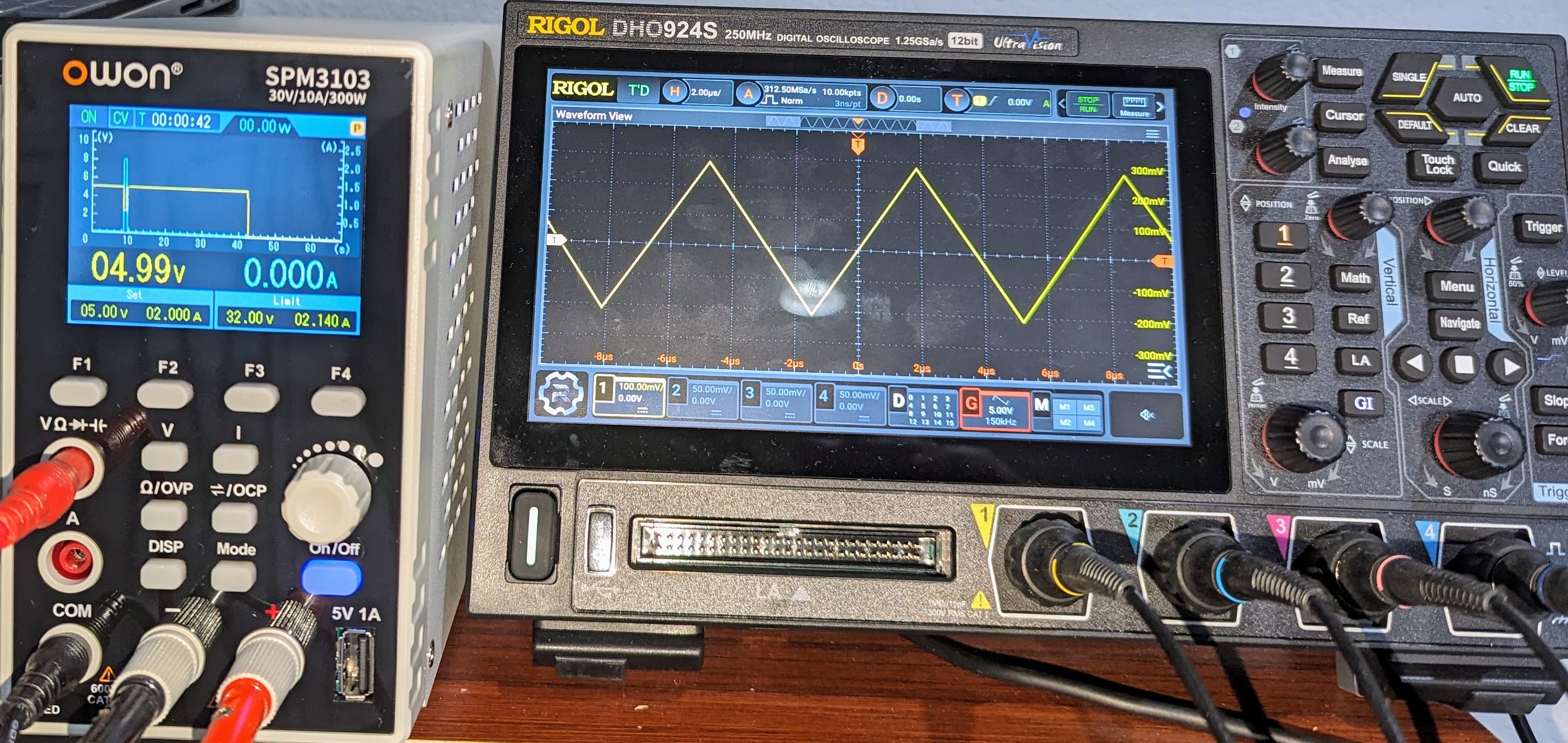
If you get the scope tricked out, you’ve just crammed a bunch of features into that small space. Of course, you have a scope and a spectrum analyzer. You can use the thing as a voltmeter, but it isn’t the primary meter on the bench. If you spend a few extra dollars, you can also get a function generator and logic analyzer built-in. Tip: the scope doesn’t come with the logic analyzer probes, and they are pricey. However, you can find clones of them in the usual places that are very inexpensive and work fine.
There are plenty of reviews of this and similar scopes around, so I won’t talk anymore about it. The biggest problem is where to park all the probes.
The Little Box
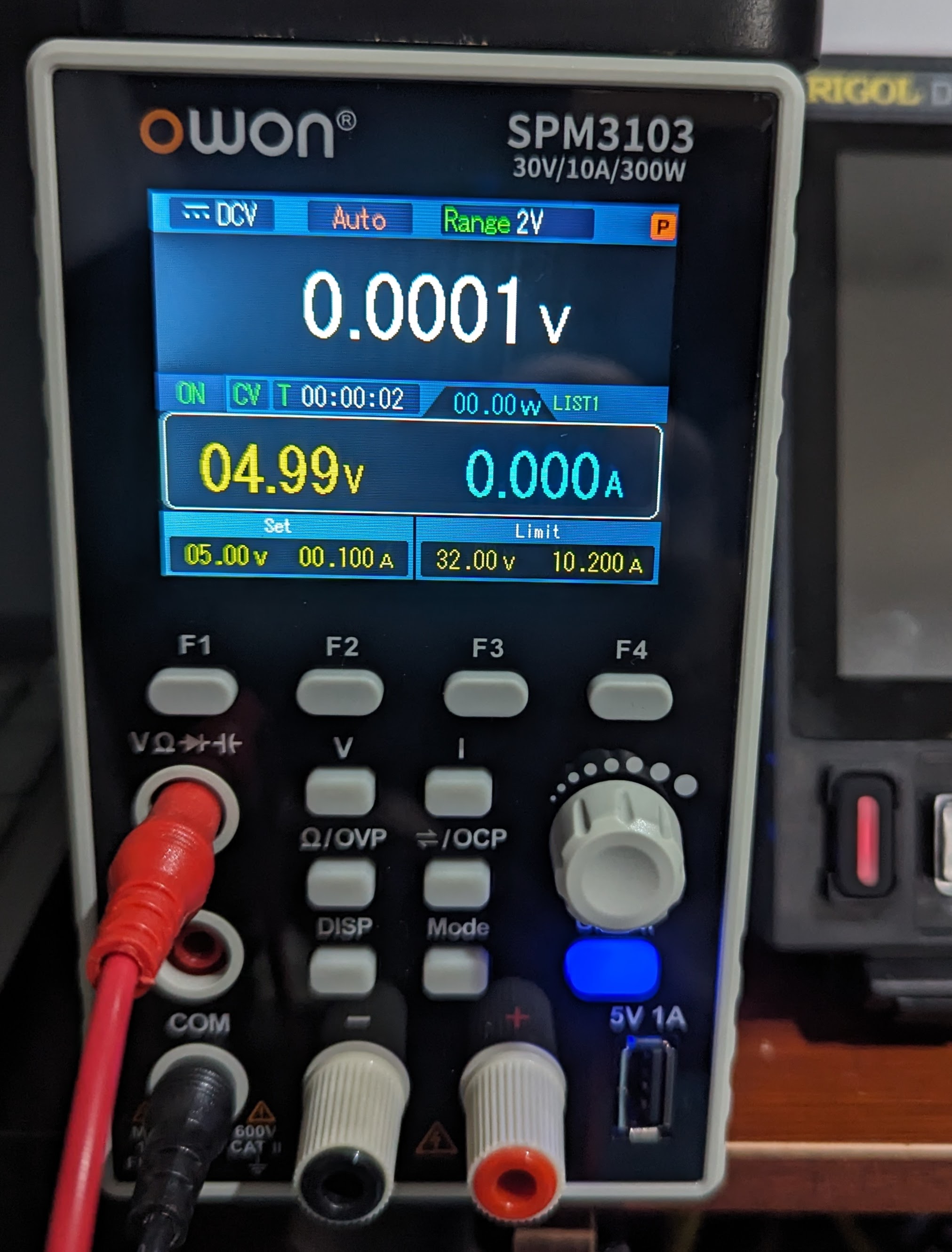
So what’s the other box? Well, it is hard to categorize. It is a power supply. But it is also a multimeter. It also has at least one other unusual feature for a power supply. The unit is the diminutive OWON SPM3103. There are several similar models that have different voltage and current capabilities and — for a power supply — none of them are inexpensive, but you can find them for just over $100 if you shop.
At first, it looks like the usual cheap power supply you see everywhere. However, it is quite different. It has a color screen. You can switch the screen to show the power supply output or use it as a bench meter. However, it is more than just a power supply with a meter jammed in.
There are several types of screens you can select using the buttons on the power supply’s front. You can, of course, display a standard power supply screen that shows volts and amps. You can set the voltage and the current limit, too. It makes sense, too, that you can select a meter screen that has a bar graph and 20,000 counts.
The meter has all the features you’d expect: autoranging (if you want it), continuity, capacitance, and a diode test. It also has hold and delta functions.
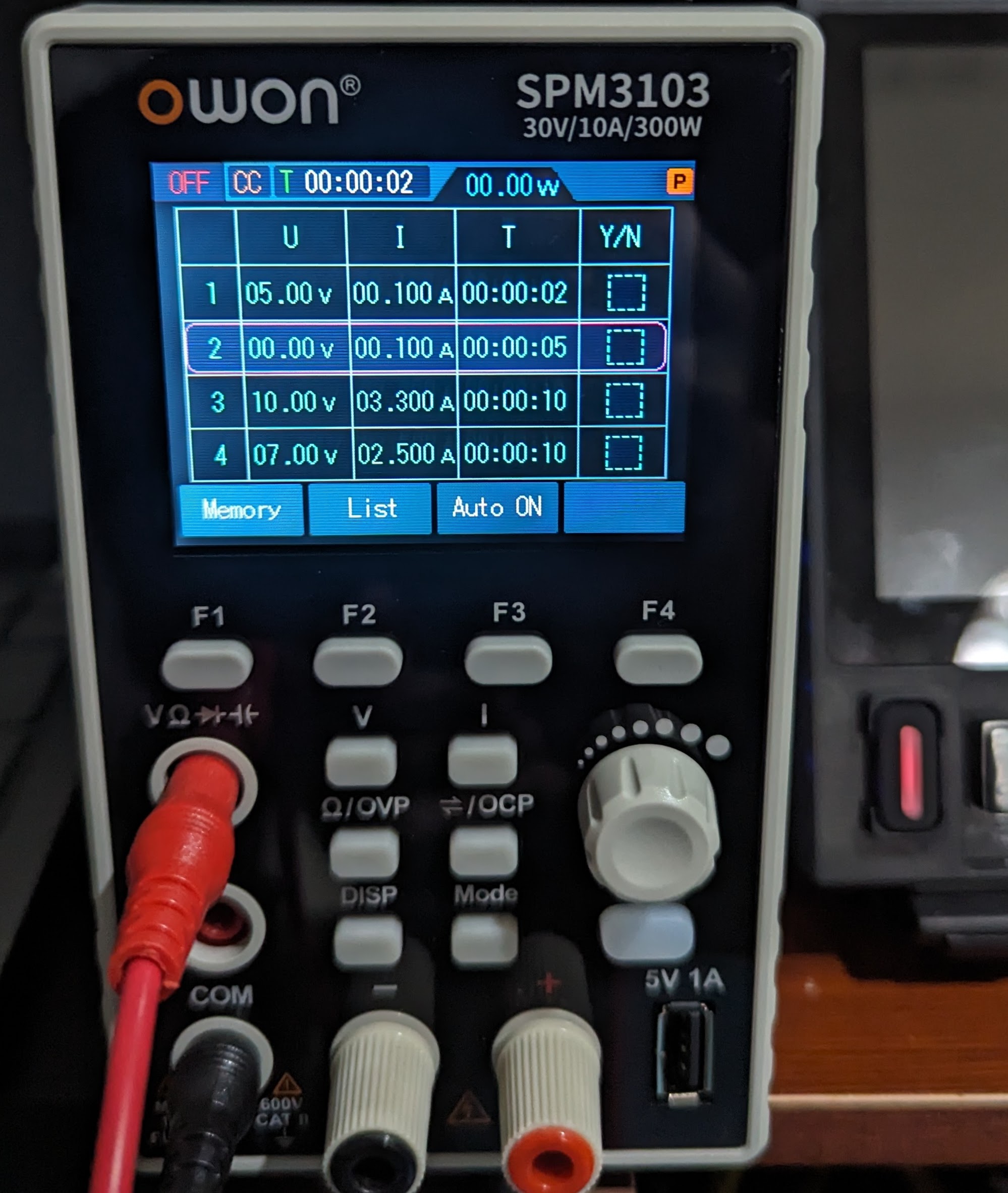
However, you can also select a screen that shows you both screens at once. There’s also a graph output that shows voltage and current from the supply over time which is handy.
There are a few other tricks. You can control the device via USB using SCPI. You can also save and load a few preset slots so you can’t switch between settings quickly. There’s also a ten-step memory that lets you define a “program.” For example, you might make step 1 start at 12V with a 5A current limit for 2 seconds to allow something with a high surge current to start. Then you could to 13.8V at 1A for the next 24 hours.
[Kerry Wong] reviewed a similar device in a video last year. You can watch it below. It works well, although the user interface takes a bit of time to get used to. There are a few quirks you can see in the video.
So those two boxes give you a capable bench in a very small space. Still plenty of desk space for a portable soldering iron, a device programmer, or a development board. Just to recap, the setup has a four-channel mixed-signal scope that can also act as a frequency counter, a spectrum analyzer, and it has a built-in signal generator. It also has a 20,000-count meter and power supply. There’s even a 1 amp USB power connector if you need it. Not bad for less than half of my credenza.
What else would you add to your ultimate tiny bench? If you have a Rigol scope like this one, WiFi is an option. If you want to orchestrate both instruments, you’ll need some SCPI skills. If you insist on using a laptop, there are plenty of multifunction boxes out there that can turn a computer into a reasonable test instrument.

![the-short-workbench-[hackaday]](https://i0.wp.com/upmytech.com/wp-content/uploads/2024/03/173180-the-short-workbench-hackaday.jpg?resize=800%2C445&ssl=1)