The Long, Slow Demise of DVD-RAM [Hackaday]
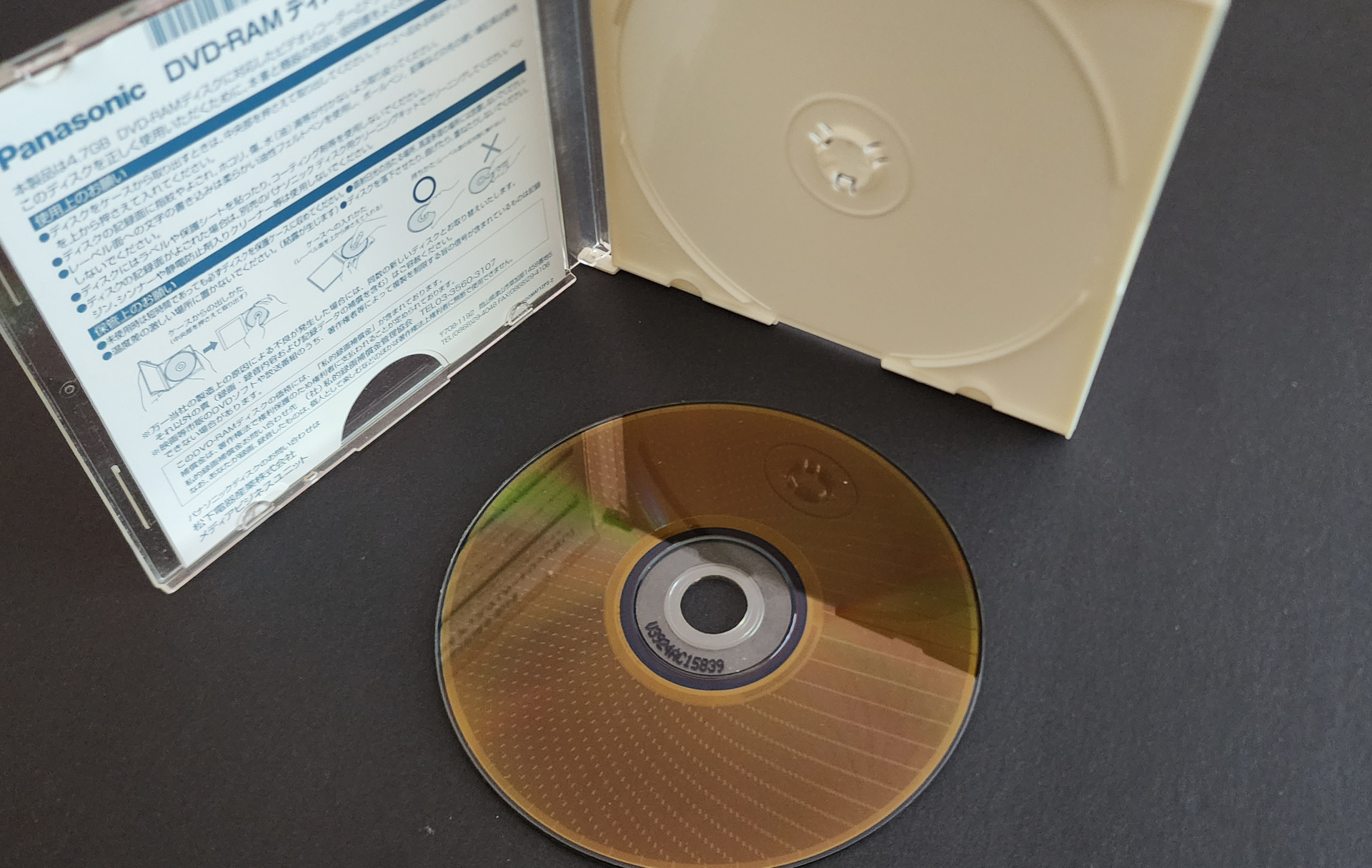
While CDs were still fighting for market share against cassettes, and gaming consoles were just starting to switch over to CD from cartridge storage, optical media companies were already thinking ahead. Only two years after the introduction of the original PlayStation, the DVD Forum had introduced the DVD-RAM standard: 2.58 GB per side of a disc in a protective caddy. The killer feature? Essentially unlimited re-writeability. In a DVD drive that supports DVD-RAM, they act more like removable hard drive platters. You can even see hard sectors etched into the media at the time of manufacture, giving DVD-RAM its very recognizable pattern.
At the time, floppy drives were still popular, and CD-ROM drives were increasingly available pre-installed in new computers. Having what amounted to a hard drive platter with a total of 5 GB per disc should have been a killer feature for consumers. Magneto-optical drives were still very expensive, and by 1998 were only 1.3 GB in size. DVD-RAM had the same verify-after-write data integrity feature that magneto-optical drives were known for, but with larger capacity, and after the introduction of 4.7 GB size discs, no caddy was required.
So why didn’t DVD-RAM completely take over removable storage? The gigabyte-size MO drives in 2002 sold for about $400 in 2001 (roughly $721 today), whereas the first 4.7 GB DVD-RAM drives sold in 1998 for $500-$800, with blank discs costing $30 for single-sided and $45 for double-sided, which would have been 9.4 GB total per disc. Around the same time, MO discs with 1.3 GB capacity were often around $20-$25, though they varied widely. So we can see the up-front cost for a DVD-RAM drive was higher, with the media cost per megabyte lower.
Another benefit of DVD-RAM over MO drives was the ability to do hard-drive-like fast random seeks and support various filesystems, allowing non-contiguous data. MO drives were typically quite a bit slower, though they had a decent continuous write speed if writing large blocks of data contiguously. Around this same time, devices like the LS-120 and ZIP drive were trying to replace floppy drives, but their relatively small media sizes of 120 MB / 240 MB and 100 MB / 250 MB couldn’t do the same things DVD could do. Despite this, the Iomega ZIP in particular did have some breakthrough success. This was mostly because of the relatively low drive cost, and the price per 100 MB ZIP disk being $10-$15 on average. These were more expensive per MB than DVD-RAM or MO, but with lower overall consumer investment. So it really seems like the up-front drive costs for DVD-RAM kept them from becoming ubiquitous, though reviews at the time showed that those who bought and used the drives loved them and felt they were an economical way to store and transfer data.

DVD-RAM, What’s It Good For?
One of the killer apps for DVD-RAM ended up being Personal Video Recorders, or PVRs. The TiVo introduced consumers to the idea of easy, high-quality timeshifting without having to faff about with the timer feature on their VCRs. A DVD-RAM-based PVR could easily record many shows in high quality, play them back instantly, and be used an essentially unlimited number of times. With the purchase of 3-4 DVD-RAM discs, you could easily record and store your favourite TV shows and later transfer them to another medium for long-term storage. Similarly, DVD-RAM drives in handheld camcorders made a lot of sense, but for various reasons, DVD-RW and some tape formats continued to dominate in that field.
For archival and backup purposes, CD-R, DVD-R and even LTO tape drives were still much more popular. Despite write-once optical media being single-use, the much lower media cost and the rapidly falling price of CD and then DVD burners meant they were much more popular. Many consumers didn’t even realize that their newly purchased DVD burner could almost certainly also support DVD-RAM discs. And for audio and video, write-once media made more sense for the vast majority of end users. Though CD-RW and DVD-RW weren’t quite as popular as the write-once media, they remained more popular than DVD-RAM despite lacking the extreme write endurance of DVD-RAM. It’s hard to say definitively why this is the case, though consumer confusion about all the different blank media formats likely played a part. People were already confused enough about the difference between DVD-R and DVD+R!
Of course, we can’t talk about DVD-RAM’s downfall without mentioning USB flash drives. First introduced commercially around 1999 in sizes of 8 MB, by 2002 drives in the 1 GB – 2 GB capacity were available. These were much smaller and lighter than optical media and had very fast read/write speeds (comparatively) — especially with USB 2.0 becoming popular. Their cost and ubiquity were the death knell not only for DVD-RAM as a portable storage format, but also floppies, magneto-optical, ZIP drives, and essentially everything except for CD-R and DVD-R for audio and movie burning, respectively. While USB drives didn’t have the write endurance of DVD-RAM drives, for most users this wasn’t a problem — they were just transferring office documents, pictures, and other files back and forth between computers. If one started to wear out, another could be cheaply purchased.
So in 2024, is there any use for DVD-RAM left? I recently purchased a pack of 6 brand-new, Japanese-made Panasonic DVD-RAM discs to test out with my USB DVD burner. Essentially all DVD drives still support DVD-RAM, though as Technology Connections discovered in his rundown on the format, the drive firmware support for DVD-RAM seems to be slapdash and lacking in many ways. Write speeds are nowhere near what they should be. On my Arch Linux laptop, I couldn’t believe how slow copy speeds were. iostat showed utilization of less than 1% of the available bandwidth, and with the disc constantly speeding up and spinning down, I was seeing speeds way under 50 kB/s most of the time. Considering DVD-RAM discs support up to 3x (4140 kB/s), something was clearly wrong.
I connected the drive to my Windows 10 virtual machine and saw mostly similar speeds, except when writing an ISO to the drive. Because this seems to be a firmware issue, the usefulness of DVD-RAM for doing backups of important files depends entirely on the drive you happen to own. My idea was to back up all my code, schematic, and PCB design files as they are the most valuable files on my laptop. If I can find a decent drive, I might still follow through — but with 128GB USB drives being less than the cost of the 6 DVD-RAM discs I bought, I can’t say it’s economical, more just for the nerd cred.

![the-long,-slow-demise-of-dvd-ram-[hackaday]](https://i0.wp.com/upmytech.com/wp-content/uploads/2024/08/204059-the-long-slow-demise-of-dvd-ram-hackaday.jpg?resize=800%2C445&ssl=1)