Running Stock MS-DOS on a Modern ThinkPad [Hackaday]
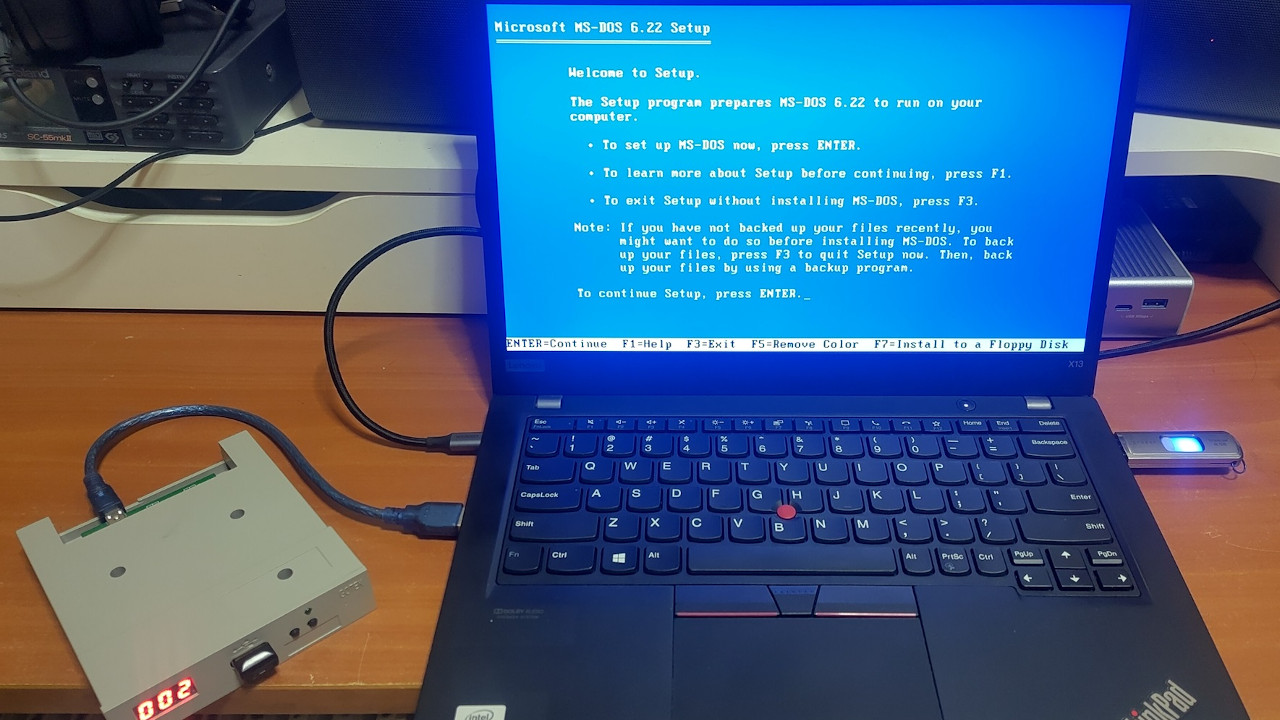
It might seem like the days of MS-DOS were a lifetime ago because…well, they basically were. Version 6.22 of the venerable operating system, the last standalone release, came out back in 1994. That makes even the most recent version officially 30 years old. A lot has changed in the computing world since that time, so naturally trying to run such an ancient OS on even a half-way modern machine would be a waste of time. Right?
As it turns out, getting MS-DOS 6.22 running on a modern computer isn’t nearly as hard as you’d think. In fact, it works pretty much perfectly. Assuming, that is, you pick the right machine. [Yeo Kheng Meng] recently wrote in to share his experiments with running the final DOS release on his Intel-powered ThinkPad X13 from 2020, and the results are surprising to say the least.
To be clear, we’re not talking about some patched version of DOS here. There’s no emulator at work either. Granted [Yeo] did embrace a few modern conveniences, such as using a USB floppy drive emulator to load the disk images instead of fiddling with actual floppies, and installing DOS onto an external drive so as not to clobber his actual OS on the internal NVME drive. But other than that, the installation of DOS on the ThinkPad went along just as it would have in the 1990s.
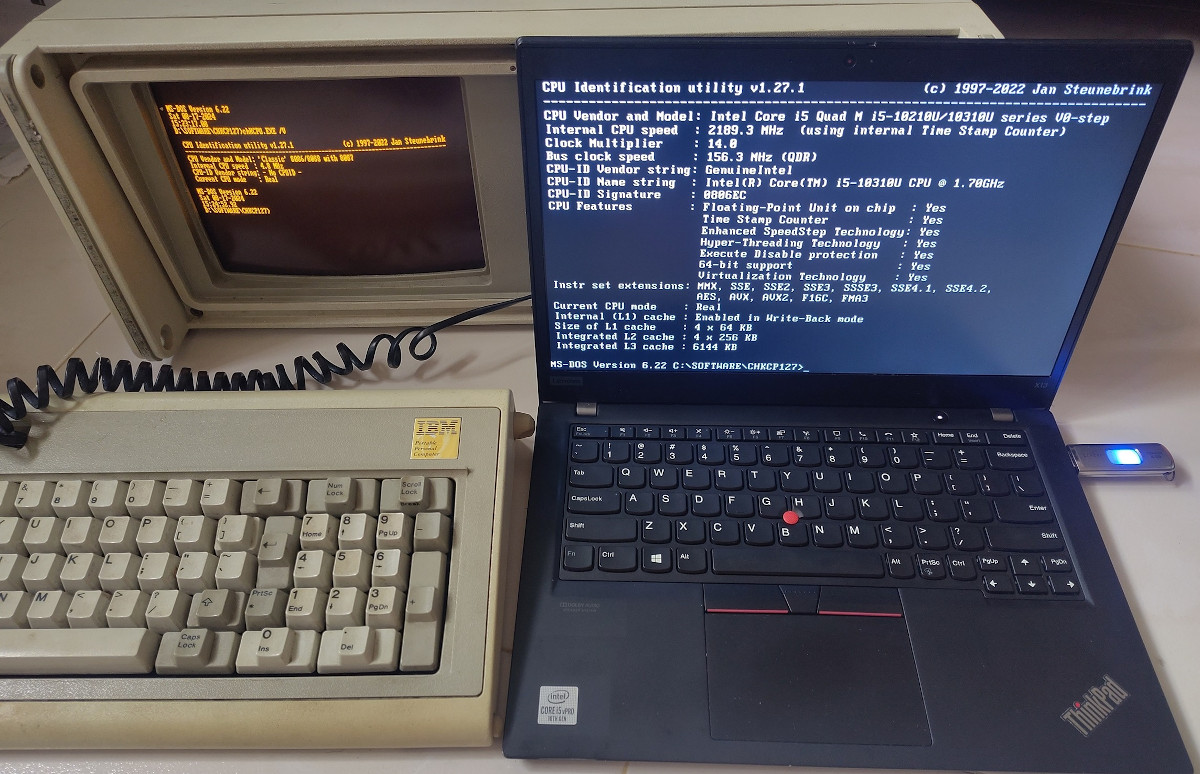
It’s impressive enough that MS-DOS can still be installed on such a modern machine. But what’s really surprising is how well it all works. [Yeo] reports that the bulk of the ThinkPad’s hardware worked as expected, although he did have to pull in some modern open source drivers such as SBEMU, which makes DOS think the laptop’s Intel HD audio chip is an old school Sound Blaster card. He was even able to get several different Thunderbolt-connected Gigabit Ethernet adapters working.
Not all of the DOS benchmark tools [Yeo] tried on the machine would actually run, but as you might imagine, the ones that did reported some fairly spectacular results. After all, a machine with specs like this would have been the stuff of science fiction when those tools were written.
So how is this all possible? [Yeo] notes that this is one of the final Lenovo laptops to support “Legacy BIOS” mode, as everything after this point is pure UEFI. This particular machine also features a “Thunderbolt BIOS Assist Mode” which makes connected devices seem like standard PCI cards.
In the end, the experiment shows that Intel and Lenovo have done an incredible job of maintaining backwards compatibility with their respective hardware. While it seems like this is the end of the road for your average consumer computer due to issues such as the UEFI switch over, don’t worry. You’ll still be able to scratch that retro itch with the right hardware.

![running-stock-ms-dos-on-a-modern-thinkpad-[hackaday]](https://upmytech.com/wp-content/uploads/2024/08/206556-running-stock-ms-dos-on-a-modern-thinkpad-hackaday-800x445.jpg)