Microsoft Killed My Favorite Keyboard, And I’m Mad About It [Hackaday]

As a professional writer, I rack up thousands of words a day. Too many in fact, to the point where it hurts my brain. To ease this burden, I choose my tools carefully to minimize obstructions as the words pour from my mind, spilling through my fingers on their way to the screen.
That’s a long-winded way of saying I’m pretty persnickety about my keyboard. Now, I’ve found out my favorite model has been discontinued, and I’ll never again know the pleasure of typing on its delicate keys. And I’m mad about it. Real mad. Because I shouldn’t be in this position to begin with!
T’is Better To Have Loved And Lost
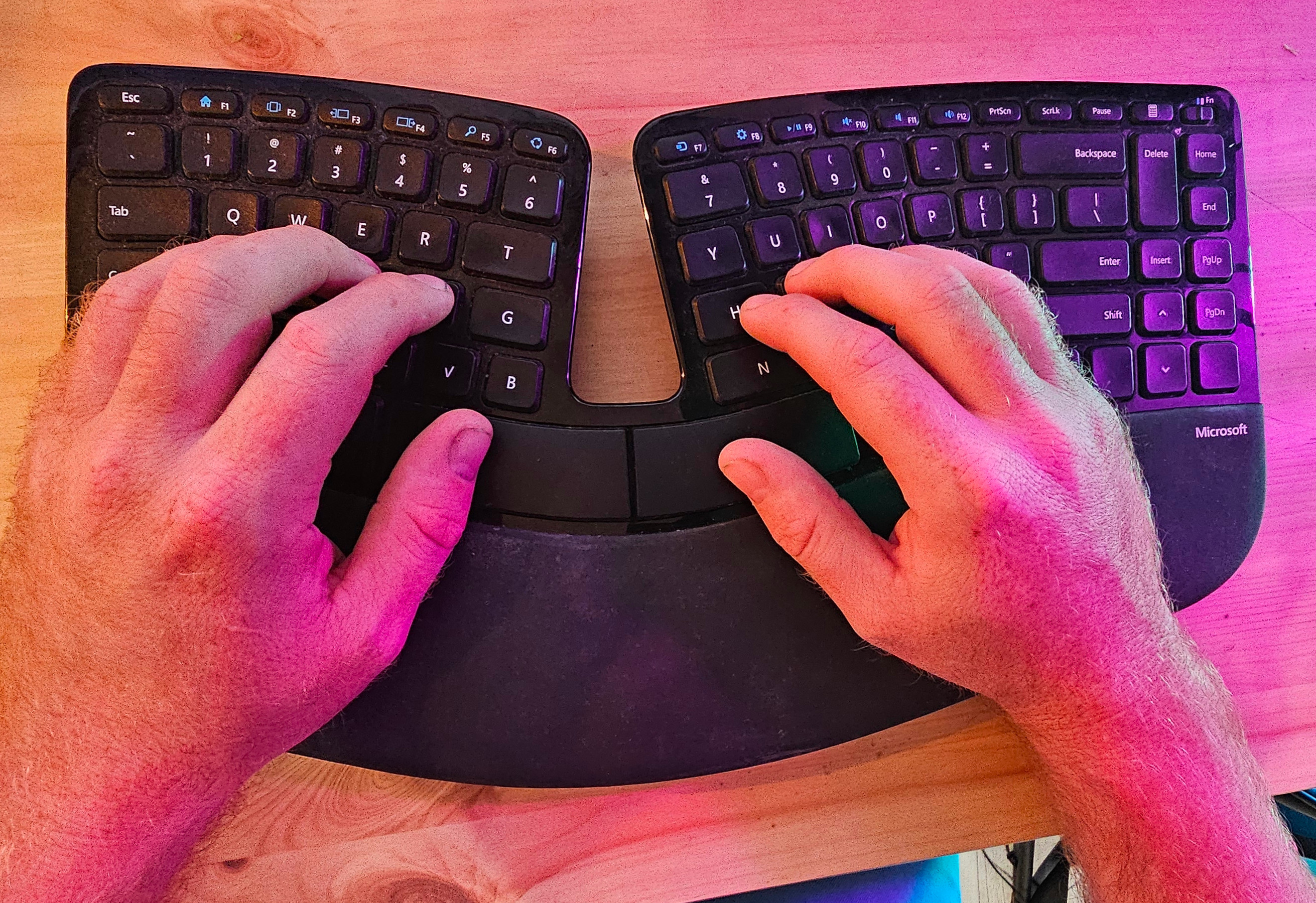
After some research and a little trial and error, I found a keyboard that worked for me. I detest rectangular keyboards that forced my wrists into splay inwards in an unnatural way. It gave me all kinds of problems approaching the realms of RSI and carpal tunnel and other ugly things.
In turn, I came to love the delicate curves of the Microsoft Sculpt Ergonomic Desktop. Wireless, sleek, beguiling. With the keys laid out in delicate three-dimensional curves, the keyboard met my hands in their natural resting orientation, so perfectly I felt the keyboard had been made for me.
No more would my hands cramp and my wrists contort to find the keys. Instead, my fingers would simply dance a few millimeters, deftly finding the keys as I needed them. My typing was fast, clean, and my wrists barely moved an inch. They rested deftly in position ready to deliver. Oh, bliss.
Loving this keyboard as I did, I forgave it when it faltered just 6 months into ownership. Dropped keys and dropped connections I could not withstand, but I had the salve at hand. I’d kept the receipt like some paper-hoarding dragon, and returned to darken the door of the office supply once more. I suffered the side-eyes and probing questions and left with a new ‘board fresh in box. Our love affair would continue as I racked up tens, hundreds of thousands of words with my new ally. We wrote together, we gamed together, we moved house together. We were building a life together. My plastic friend was helping me pay my bills. Nothing could stop us. The words flowed and the cash flowed in turn. Such is the life of a writer.
Then came the break in.
Every computer I owned was stolen. Most of my guitars, too. Years of data, videos, photos, projects… all gone when they carried my desktop out the door. They hadn’t taken everything though. They’d left behind my TV, my kettle, my toaster. Oh, and my Microsoft Sculpt Ergonomic Desktop. Mouse, keyboard, and even the separate numeric keypad. It was all there, except…
With the desktop, left the dongle. Sans the dongle, my friend was dead.
Irreplaceable
Talk to Logitech. They’ll sell you a keyboard, or a mouse, or fifteen of each. Swap them in and out as you like, you can pair them all to a single Unifying Receiver. Lose the dongle, and fear nothing. Just buy another one and re-pair your devices.
Microsoft couldn’t find the time to implement this on the Sculpt Ergonomic Desktop. Fashionable engineers with houses with light fixtures more expensive than my car were too busy to think of the consequences this would have on me, so many years and miles far removed.

In the wake of the robbery, I didn’t have time to mourn or weep. To a writer, time is words and words are money. I needed money. I threw a cheap machine on my credit card and got back to work. Now lean on funds, I had to economize on a new keyboard. I couldn’t afford another Microsoft Sculpt Ergonomic Desktop. I had to make do with a $30 keyboard and mouse combo made of cheaper plastic than most Coke bottles. My new instrument was cheap. The same 101 keys, but the music they played wasn’t as sweet.
I rankled at having to buy a replacement. I still had a perfectly good keyboard right here, why did I need to buy a new one when only the dongle was missing? But alas, these are the ways of the Sculpt Ergonomic Desktop—the mouse, the keyboard, and the numeric keypad. One dongle to bring them all, and in the darkness bind them.
After 18 months, I relented. I could go on no more. Words had to flow, faster than before. I couldn’t rely on this cheap plastic from the store. I needed a better keyboard, my muse. I needed a faster way to pump out the news.
By now, the world had turned. The Microsoft Sculpt Ergonomic Desktop was done, dusted. Discontinued forever. Mine was useless without the original dongle, and remaining stock online was retailing for $800. I’d have to move on.
Better, Somehow
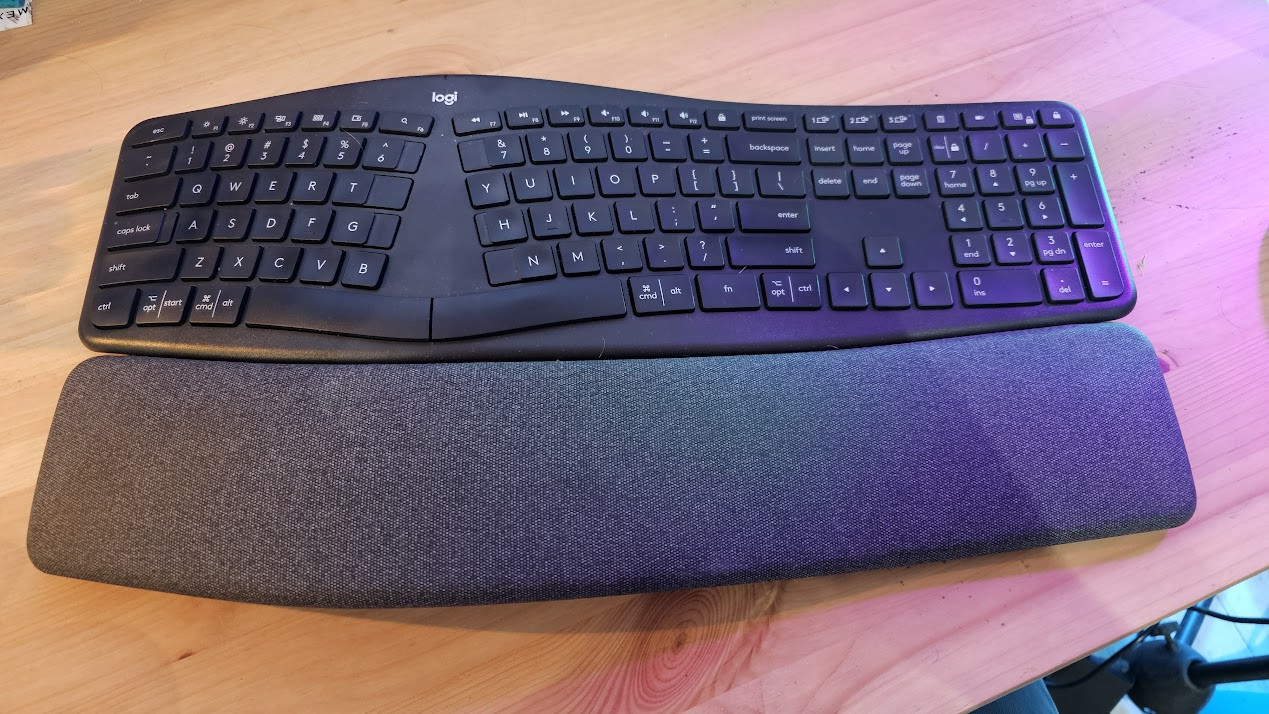
Thankfully, a blessed light shined from a local office store. Something akin to the glory of the Sculpt, but so slightly different. The Logitech Ergo K860 was designed with similar curves such that the keys meet the hand with a minimum of twist, with a supportive wrist pad to boot. It similarly had low-travel keys for a light, laptop-like typing experience. I tried it out and found it instantly familiar. My speed was up, mistakes down. My wrists once again enjoying the comfort courtesy of a quality keyboard.
Perhaps the greatest joy of the Logitech design, though, is that it dispenses with the ridiculous notion of a dongle paired for life. Instead, it’s more than capable of being paired with any Logitech Unifying Receiver out there. I can pair a mouse and a keyboard to a single receiver, using a single USB port, and if I want to swap either out, I can do so freely. There’s no lock-in, and I’m free to set up my desktop as I wish. If someone were to steal my computer again, I could simply buy a new dongle and keep on using my perfectly good keyboard the next day.

As an engineer, I can perhaps understand why Microsoft didn’t go this route. Logitech had to develop a piece of software for pairing its dongles and peripherals, which takes engineering time. That software needs to be written, tested, and likely maintained over time to ensure it stays compatible with today’s ever-changing operating systems. Microsoft perhaps didn’t see the point in doing so.
At the same time, this is what separates Logitech from Microsoft in this regard. One is a dedicated manufacturer of quality peripherals to the exclusion of all else. The other does build hardware, but as a secondary consideration, seldom achieving the same focus as its rivals.

Ultimately, I’m happy that Logitech came through for me here. I needed a quality keyboard that fit me like a glove, and I have one once more. Plus, I don’t have to worry about the loss of a tiny USB dongle making my $200 keyboard worthless. That’s a plus. Overall, I’m about hardware that’s robust and reusable, not fickle and fragile. That’s what matters to me.

![microsoft-killed-my-favorite-keyboard,-and-i’m-mad-about-it-[hackaday]](https://i0.wp.com/upmytech.com/wp-content/uploads/2024/04/178938-microsoft-killed-my-favorite-keyboard-and-im-mad-about-it-hackaday-scaled.jpg?resize=800%2C445&ssl=1)