Keebin’ with Kristina: the One With the Duplex Typewriter [Hackaday]

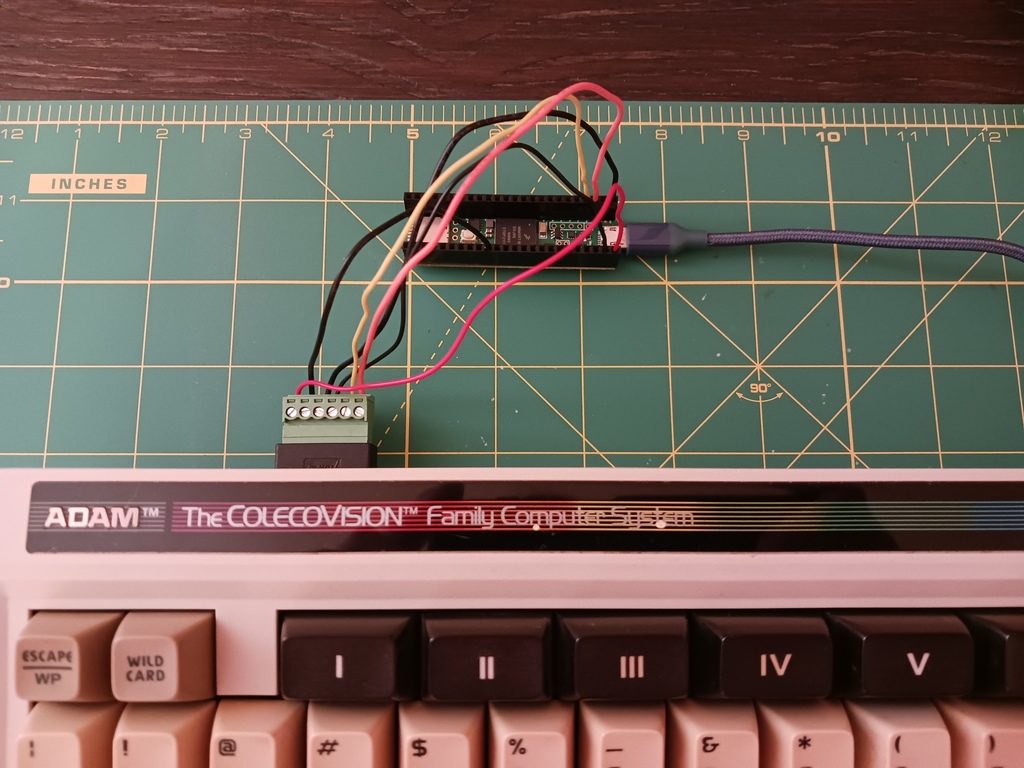
[Nick Bild] has created a USB adapter that uses a Teensy 4.1 and an RJ-12 breakout board. Now this wasn’t just a simple matrix to decode. No, the fine folks at Coleco rolled their own communications protocol called AdamNet.
The keyboard uses an RJ-12 connector and a single data line to communicate over a 62.5 kbit/s, half-duplex serial bus. Inside the keyboard is a Motorola 6801 that caches the key presses and sends them to the computer. So the BOM is limited to what you see above — an RJ-12 breakout and a Teensy 4.1. It’s great to see old keyboards come alive again, especially one with such cool sci-fi keycaps. Want to hear it clack? Of course you do.
Typewriters vs. ADHD

Do you know how long it took me to write Keebin’ this time around? Do you know how much faster it would have been if I’d typed it on a typewriter? Yeah. This is totally a thing. It seems typewriters are all the rage among Australian teenagers, especially those with ADHD.
This is according to Russell Watson, founder of Sunshine Coast Typewriters in Queensland, Australia, who has seen the resurgence firsthand. He believes it started with the Netflix Addams Family spin-off Wednesday.
He gave six typewriters to a teacher, who reported back that students with ADHD in particular were attracted to the clacking, the bell, and the permanence and in-hackability of a typed sheet of paper. Boy howdy!
Education expert Kathy Gibbs isn’t sure that the benefits are sustainable. The students may be hyperfocused on typewriters now, but once the novelty wears off, they’ll be back at the computer. I can tell you from experience that typewriting doesn’t get old, but YMMV. On the other hand, Gibbs believes that the students may end up reading more, thus becoming better writers.
The Centerfold: The Cyboard Dactyl Setup

Again, we don’t know a great deal about this edition’s eye candy. What we do know is that’s a Cyboard Dactyl with wrist rests by Cyboard, and a Logitech Ergo M575 mouse. We didn’t know those came in white and black in addition to the gun-metal gray that yours truly uses.
This is mostly here because of all the pretty colors, including the desk pad and that keyboard in the upper right. Also, I see you, purple D4.
Do you rock a sweet set of peripherals on a screamin’ desk pad? Send me a picture along with your handle and all the gory details, and you could be featured here!
Historical Clackers: The Dennis-Duplex Typewriter
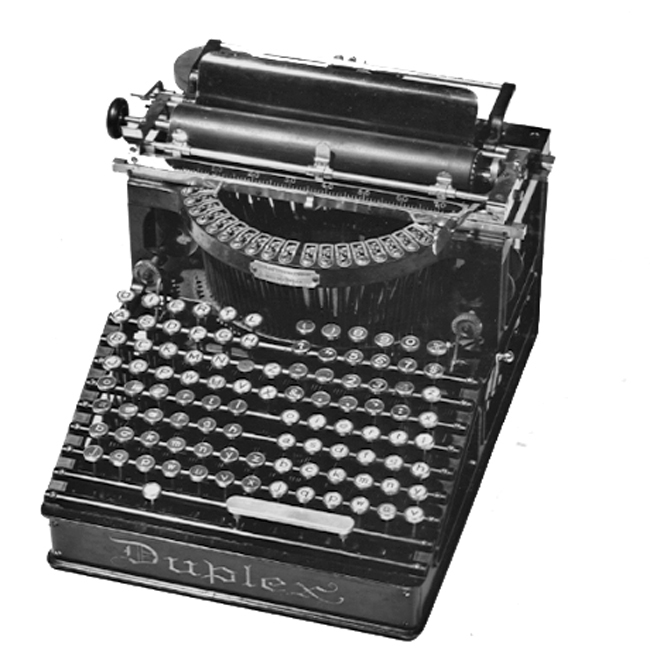
This 1895 specimen kind of looks like one of those AI-generated typewriter images I fooled around with a couple months ago — it has way too many keys. 100, to be exact, with a typebar for each one.
The type bars were arranged in two separate semi-circles, making it possible to type two characters at once. Just check out the layout. The effect is a kind of stenography feel. To type ‘hack’, you would press ‘h’ and ‘a’ at the same time, and then ‘c’ and ‘k’ together.
The Dennis-Duplex typewriter ad copy reasoned that if the experienced typist could type 100WPM on a standard machine, she could type 200WPM on a duplex. Sure.
Unfortunately, the Dennis-Duplex did not sell well. The Duplex 2 struck only one character at a time, and sold better.
ICYMI: Tile-Based Macropad Comes Full Circle
In case you missed a previous ICYMI, I covered [Michael Gardi]’s lovely tile-based macro pad, which keeps improving with each iteration.
In the picture, you can see the first version — the purple one — has tiles next to keys. More than just a label, each tile carries a magnet that interacts with Hall effect sensor to update the macro whenever a new tile is placed.
Well, [Michael] found himself hitting the tiles instead of the keys, so naturally, he had to try to integrate the two. The result is a cool 3D-printed custom switch situation that uses those lovely Futaba MDs. We heard that [Michael] is working on a custom PCBs for the buttons and the main board next to reduce the wiring and risk of breakage.
Got a hot tip that has like, anything to do with keyboards? Help me out by sending in a link or two. Don’t want all the Hackaday scribes to see it? Feel free to email me directly.

![keebin’-with-kristina:-the-one-with-the-duplex-typewriter-[hackaday]](https://i0.wp.com/upmytech.com/wp-content/uploads/2023/11/153790-keebin-with-kristina-the-one-with-the-duplex-typewriter-hackaday-scaled.jpg?resize=800%2C445&ssl=1)
