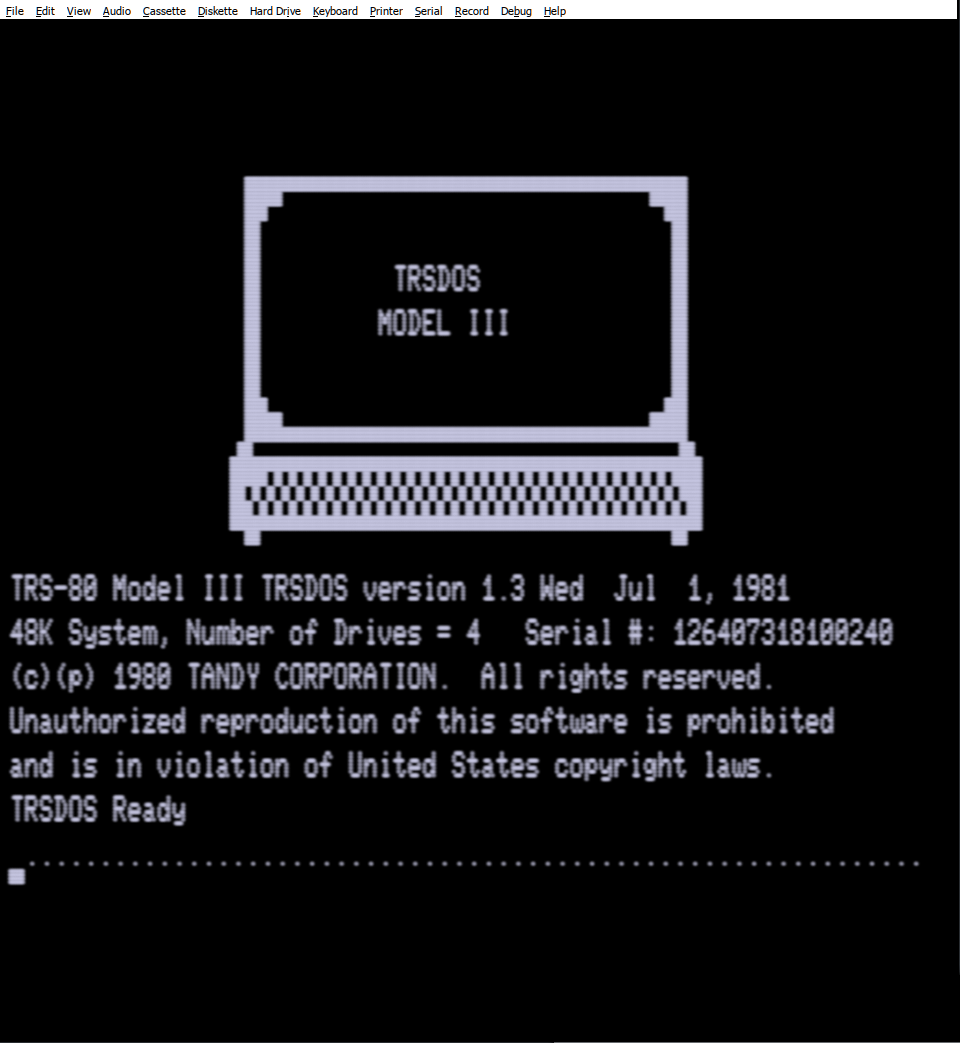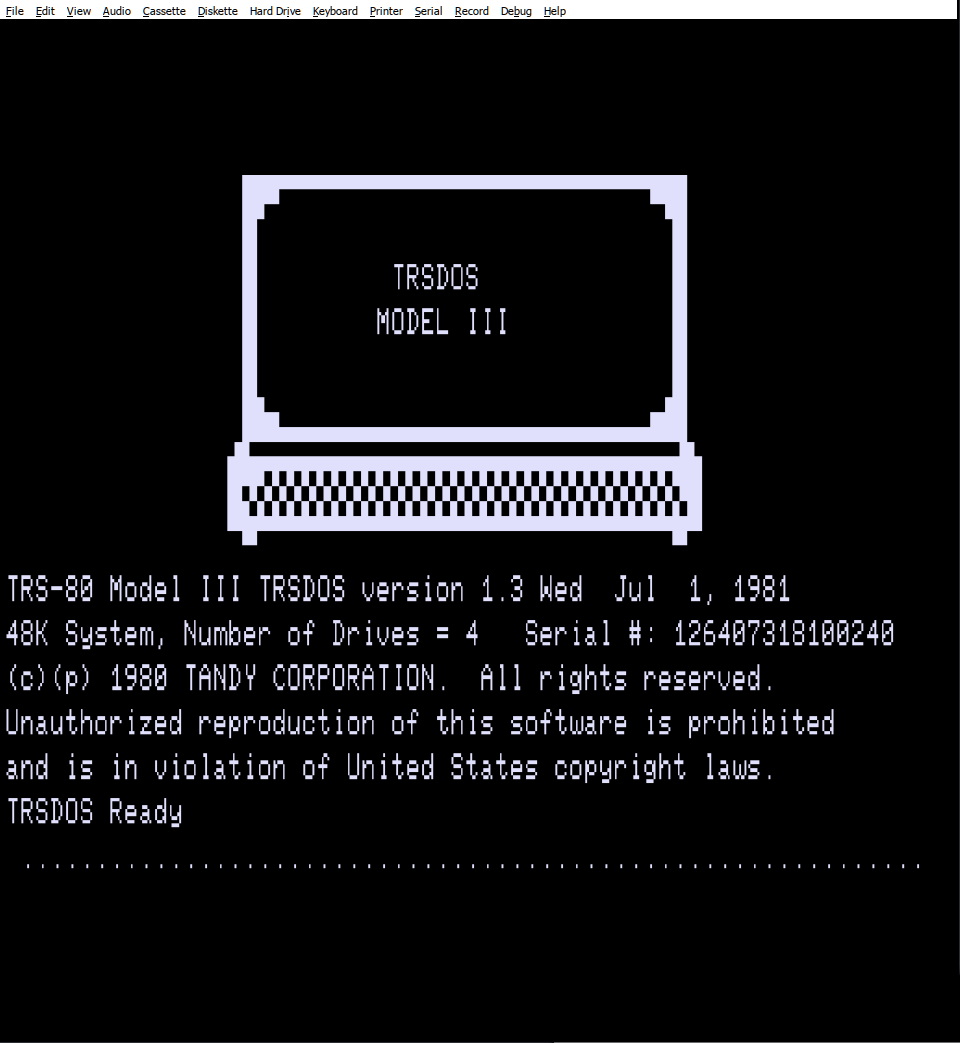Emulating All the TRS-80 Software [Hackaday]
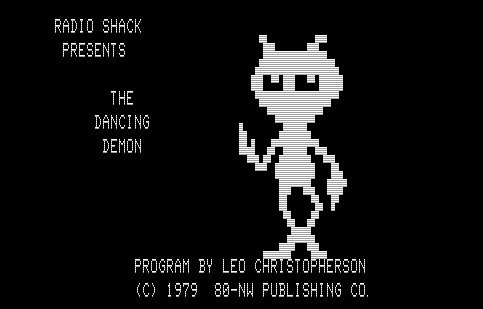
Even if you didn’t own a TRS-80, the widespread footprint of Radio Shack in malls meant that if you are old enough, it is a good bet you have seen one and maybe even played with one. The games were crude, but state-of-the-art for 1982. If you wanted business software, that was there too, just don’t expect much on any of the personal computers of the day. My old TRS-80 Model III doesn’t boot anymore and is waiting for me to find time to pull it apart. But it turns out you can run all those old programs with almost no effort. If you’ve experimented with emulators before, you know there are two major problems. First, you need to install the sometimes-fidgety emulator. Second, you need to find the software you want to run and probably convert it into some format the emulator will read. The website named The Big List of TRS-80 Software solves both problems.
You are probably thinking this doesn’t solve any problem because it is just a list of links to software. That’s a reasonable thing to think, but we think the website really needs a new name. There are 15,873 pieces of software on the site, although some of them are duplicates or multiple versions of a single program. You can download them in a format that is useful for some emulators or, in some cases, the original files. But here’s the kicker. You can also click to launch a virtual TRS-80 in your browser and start the program.
Sounds great, right? Well, for the most part, it is. However, some of the programs are finicky and don’t run well in the browser. There’s also the problem of finding the documentation, but you can’t have everything. If you want a quick run of a very common game from back in the day, try Flying Saucers.
A Tale of Two Emulators
The browser-based emulator is from [Peter Phillips]. If the program you want to run doesn’t work well in the browser, you might want to try trs80gp, a full-featured stand-alone emulator that can run the DMK files you can download from the list.
The trs80gp software can emulate just about every TRS-80 and variant including the Model II and MC-10 Color Computer. The emulator is simply amazing. It not only emulates complete systems with cassettes, floppies, or hard drives, but it can even emulate the terrible display you’d expect from a vintage 1980s computer.
The emulator can slow down or run at full speed. You can even have cassette audio output captured automatically on the PC. Unfortunately, one of my old favorites — Asylum — acts the same in both emulators. It starts up, asks you a yes or no question, and refuses to accept any keyboard input. Keyboard input works for other programs, though. Even the emulator’s on-screen keyboard (both of them have one) won’t put input into this and a few other programs I tried.
Trash-80 Wine
There is a problem with the stand-alone emulator, though. There are versions available that don’t require Windows. However, the website mentions that the Windows version has more features. It does, however, run under Wine. In my case, I installed it using Crossover Office, which is a paid version of Wine. I can confirm that it works great.
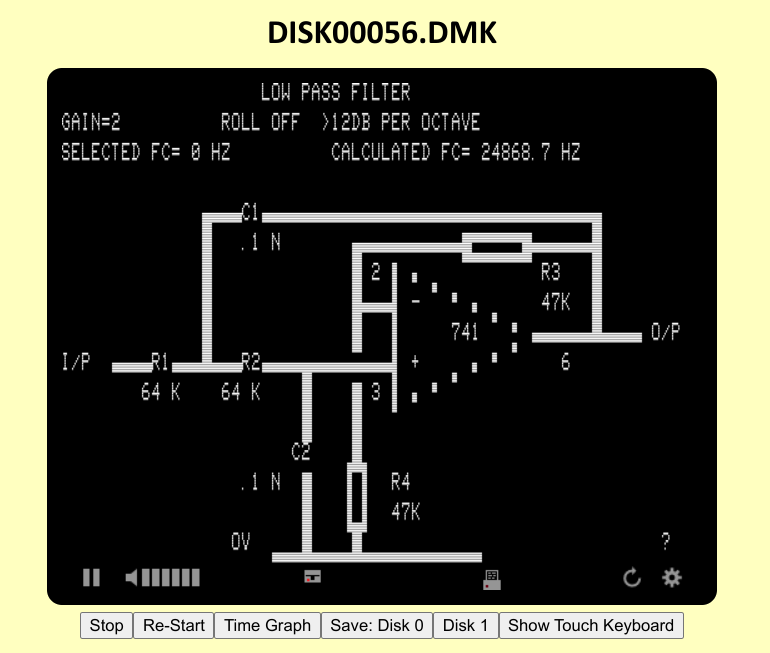
If you find a program you want to try on the list, you can start with the AUTORUN link to run it directly in the browser. If you prefer, you can download the DMK file and mount it as a floppy on the stand-alone emulator. Some floppies are bootable, and others require you to use the second drive with a standard boot floppy in the main drive. Don’t forget, the drives are numbers in TRSDOS and most other TRS-80 operating systems. So DIR :1 will list the files on the secondary drive.
If things don’t work, you can try the DEBUG link. This lets you select if you want to boot under DOS Plus, LDOS, NewDos-80, or TRSDOS. Another option is to pick up the individual files. You can’t download these files directly from the table. Instead, you click on the file name, and a page will show you the file along with several options.
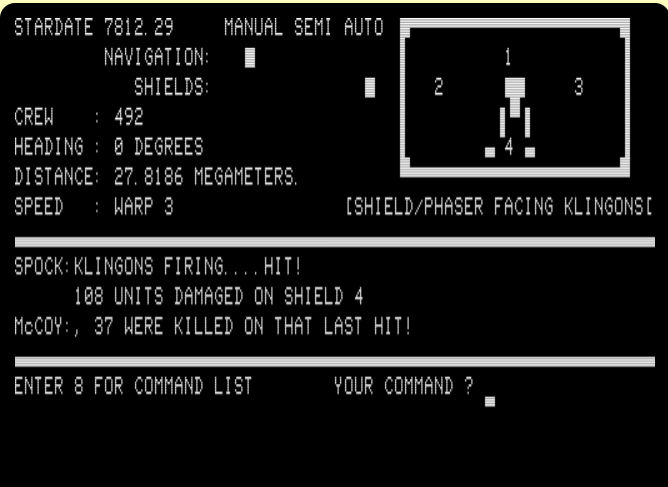
You can pick a few options for emulating or downloading the program from that page. You can also show and download the program parsed as a BASIC file, a text file, a Z80 program, or a few other formats. The “Hex File” option, as far as I can tell, actually means raw, not an Intel hex format file. You can even edit the program in place and emulate it if you like, although for machine language programs, that will be difficult.
If you want a few things to try in addition to the UFO game mentioned above, try Battle Trek, or try your hand at word processing (type SCRIPSIT at the prompt). Just be prepared to explore the disks, run a few things, and maybe Google some old user manuals.
Practical?
Is all this practical? No way. But if you enjoy computer history, this is an easy way to poke around in what would have been a truly extensive software library in its day. Sure, a real TRS-80 would be even more fun. But it would also be a lot more work, not the least of which would be transferring media around.
Then again, you could build a clone. Or play with some other browser-based retro computers.

![emulating-all-the-trs-80-software-[hackaday]](https://i0.wp.com/upmytech.com/wp-content/uploads/2023/02/111987-emulating-all-the-trs-80-software-hackaday.png?resize=483%2C309&ssl=1)