Designing a USB-C Upgrade PCB for the MX Ergo Mouse [Hackaday]
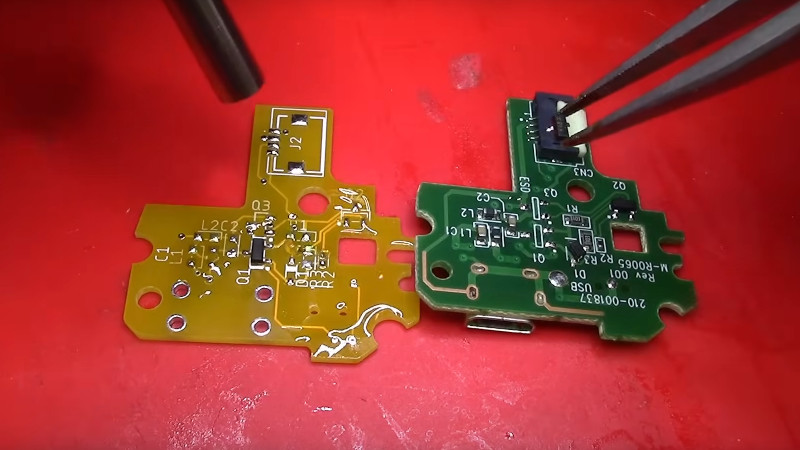
As the world of electronic gadgetry made the switch from micro USB to USB-C as the charging port of choice, many of us kept both of the required cables handy. But it’s fair to say that these days a micro USB port has become a pretty rare sight, and the once ubiquitous cable can be a bit elusive in the event that you encounter an older device that requires it.
[Solderking] has a high-end Logitech cordless mouse with just this problem, and so he replaced its micro USB socket with a USB-C port. That makes the task sound deceptively simple, because in fact he had to reverse engineer one of the device’s PCBs in its entirety, making a new board with the same outline and components, but sporting the new connector.
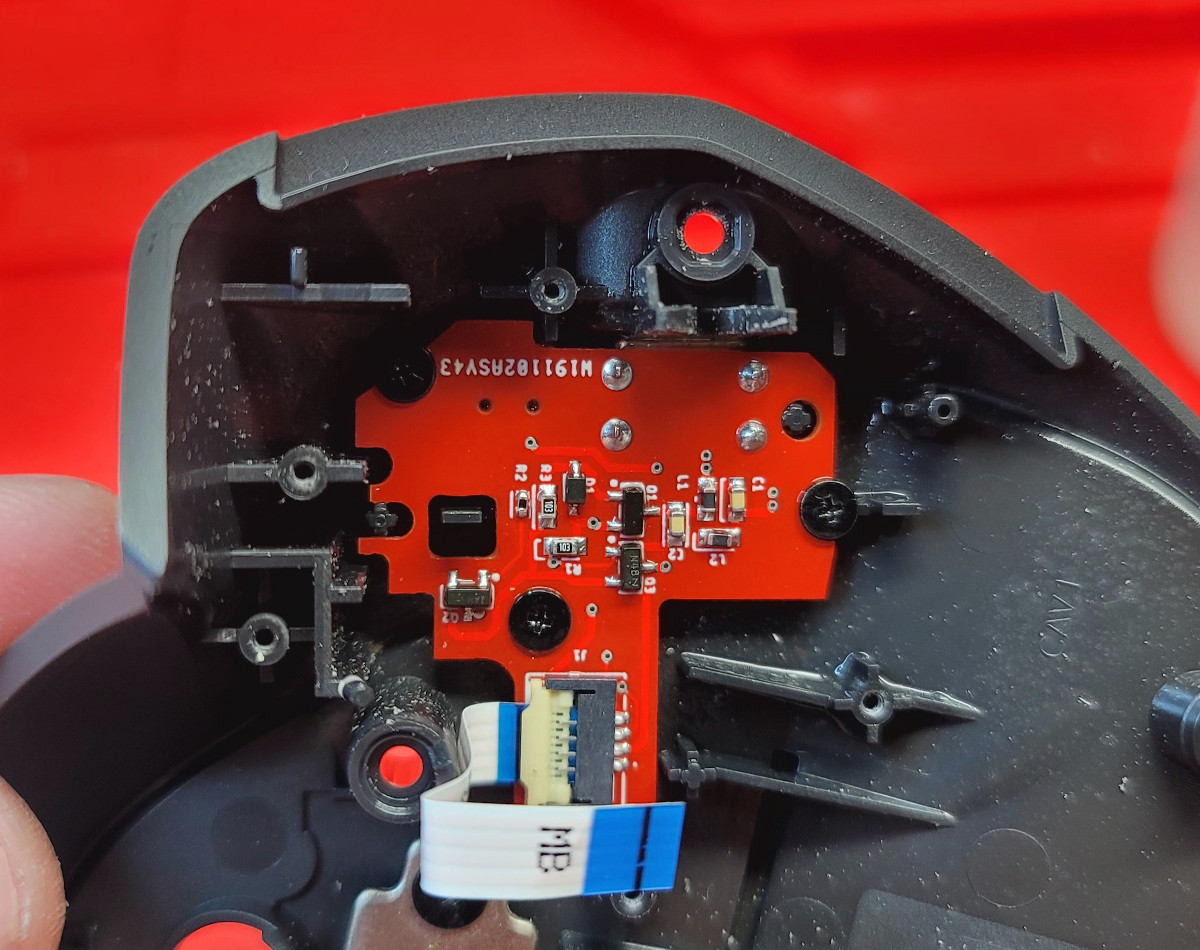
The result is a USB-C chargeable mouse, and while all the design files don’t appear to be online, it’s possible to download the Gerbers from a PCBWay page. On top of that there’s a YouTube video of the process which we’ve placed below the break.
This isn’t the first time we’ve seen somebody spin up a new board to add USB-C to an older device — this drop-in replacement for Sony’s DualShock 4 comes to mind. If you’ve got enough free space inside your particular gadget, you might be able to pull of a USB-C conversion with nothing more exotic than a hacked up Adafruit breakout board.

![designing-a-usb-c-upgrade-pcb-for-the-mx-ergo-mouse-[hackaday]](https://i0.wp.com/upmytech.com/wp-content/uploads/2024/03/171336-designing-a-usb-c-upgrade-pcb-for-the-mx-ergo-mouse-hackaday.jpg?resize=800%2C445&ssl=1)