Best Gifts for Readers in 2024: Kindle, Kobo and Accessories [CNET]
If you or anyone you know is a bookworm, obviously getting a book as a present is always welcome. If the bookshelves at home are getting far too cluttered, we suggest looking into an e-book reader. Instead of simply adding another title from their favorite author to take up more space in the home, why not change the way they’re reading books altogether? Giving an e-reader as a gift offers many desirable features to the reading experience: They’re lightweight and easy to read, taking them on the go is a breeze, and having one of these devices lets you carry your entire collection of digital books with you wherever you go. The majority of e-readers on the market (like Amazon’s slate of Kindle models) offers connectivity directly to that retailer’s digital storefront where an array of releases can be viewed, sampled, bought and downloaded directly to the device. Nearly all digital book readers also work well with local libraries, which makes it super easy to check out and download library ebooks for a stated period of time. You also have the ability to upload files to the e-reader of your choosing, as long as these files aren’t protected by Digital Rights Management software. That said, this legal restriction applies to almost all books you can purchase.
E-readers can already be directly connected to a specific ebook ecosystem, so we suggest figuring out the devices’ functionality before choosing which one to buy. There’s a good chance the book fanatic you’re shopping for would want to transfer the books they own onto a new e-reader, so figuring out what is a compatible option is a great idea. Not to mention, ebook retailers usually run unique proprietary systems. So, for example, buying a release through Barnes and Noble probably won’t be readable on an Apple device — that is, of course, if you don’t already have B&N’s Nook app installed.
The best-known digital book reader is Amazon’s Kindle line, which uses E Ink displays to give a paperlike reading experience. There are a few different models in the Kindle lineup, though they all offer a front-light touchscreen, which eliminates the need for a book light while sparing your eyes the harsh backlight that comes from most LED tablet screens. Beyond Kindle’s hardware, the Kindle app works on smartphones, iPads and other devices.
But Amazon isn’t the only game in town. For instance, Rakuten’s Kobo ebook readers work with most third-party vendors using the ePub book standard and are deeply integrated with the local libraries through the Overdrive platform. On your Kobo device, you can search your library and directly download books, something you need a third-party app to do with a Kindle.
Then there are devices — both E-Ink devices as well as traditional tablets — that are compatible with apps from every e-reading platform. For example, both Apple and Android devices have access to free apps on their storefronts from Kindle, Kobo, Overdrive and more. You’ll be able to read all your content on these apps, but might be missing out on any hardware dependent perks, like tapping on physical buttons to turn the page.
We’ve rounded up even more ebook readers here if you’re looking for more inspiration, plus we’ve tested several big-screen multifunction E Ink devices that are more tablet-like and add stylus support.
My biggest overall shopping tip is that most Kindle devices are frequently on sale and sometimes offer stacking trade-in deals on top of that, so you can often expect to pay less than the official retail price.
“,”credits”:”Amazon”,”imageData”:{“id”:”c81180d3-662e-47f2-a9b1-3f55e58e7980″,”title”:”kindle-2022-side-view”,”filename”:”kindle-2022-side-view.jpg”,”path”:”https://www.cnet.com/a/img/resize/6959027a00588f6148535063a88821c58355dcd0/2022/10/24/c81180d3-662e-47f2-a9b1-3f55e58e7980/kindle-2022-side-view.jpg?auto=webp”,”caption”:”
The sharper screen is a nice upgrade.
“,”size”:2248263,”width”:4032,”height”:2268,”dateCreated”:{“date”:”2022-10-24 20:31:12″,”timezone”:”UTC”,”timezone_type”:3},”dateUpdated”:{“date”:”2022-10-25 14:34:34″,”timezone”:”UTC”,”timezone_type”:3},”needsModeration”:false,”mimeType”:”image/jpeg”,”deleted”:false,”credits”:”David Carnoy/CNET”,”alt”:”A side view of the Kindle 2022 in dark blue, against a green background”,”restricted”:false,”startDate”:null,”endDate”:null,”preferred”:false,”watermark”:true,”doNotCrop”:false,”doNotResize”:false,”primaryCollection”:null,”vanityUrl”:null,”notes”:null,”crop”:null,”cropGravity”:0,”preservedRegion”:null,”isNew”:false,”keywords”:[],”primeColor”:null,”hasWarning”:false,”typeName”:”content_image”},”uuid”:”c81180d3-662e-47f2-a9b1-3f55e58e7980″,”imageAltText”:”Kindle 2022 e-reader in denim blue, shown front and back with a red background”,”imageCaption”:”
“,”imageCredit”:”Amazon”,”imageDoNotCrop”:false,”imageDoNotResize”:false,”imageWatermark”:true,”imageFilename”:”kindle-2022-side-view.jpg”,”imageDateCreated”:”2022/10/24″,”imageWidth”:4032,”imageHeight”:2268,”imageParallax”:””,”imageCrop”:””,”imageEnlarge”:false}” overridecaption=”
” overridecredit=”Amazon” linktext=”Read our Kindle (2022) review” linkurl=”https://www.cnet.com/tech/computing/amazon-kindle-2022-review/” usepricing=”false” data-key=”cross_content_listicle__e928ccff-c159-4e67-a75f-b61cbbce619e” position=”NaN” contenttype=”Product Advice” pagelayout=”Best List – Precap”>
Amazon has released a baseline Kindle E Ink e-reader for $100 that no longer seems so entry-level. While its 6-inch screen makes it a smaller and lighter e-reader than the step-up Kindle Paperwhite ($140), its display has the same 300-ppi resolution as the Paperwhite. However, the Paperwhite model adds waterproofing and incorporates a more sophisticated front lighting scheme, with 17 LEDs compared with the basic Kindle 2022’s four LEDs.
In the past, we’ve recommended stepping up to the Paperwhite if you could afford it, mainly because it had a higher resolution display than the entry-level Kindle, which allowed text to appear more crisp. But with both models now featuring similar displays (at least as far as resolution goes), we may have to revise that recommendation.
“,”credits”:”David Carnoy/CNET”,”imageData”:{“id”:”6786b83f-6737-478b-b10f-b20ec3ec4914″,”title”:”kindle-paperwhite-2021-close-up”,”filename”:”kindle-paperwhite-2021-close-up.jpg”,”path”:”https://www.cnet.com/a/img/hub/2021/10/26/6786b83f-6737-478b-b10f-b20ec3ec4914/kindle-paperwhite-2021-close-up.jpg”,”caption”:”
“,”size”:3395636,”width”:4032,”height”:2268,”dateCreated”:{“date”:”2021-10-26 13:34:25″,”timezone”:”UTC”,”timezone_type”:3},”dateUpdated”:{“date”:”2021-10-26 13:34:35″,”timezone”:”UTC”,”timezone_type”:3},”needsModeration”:false,”mimeType”:”image/jpeg”,”deleted”:false,”credits”:”David Carnoy/CNET”,”alt”:”kindle-paperwhite-2021-close-up”,”restricted”:false,”startDate”:null,”endDate”:null,”preferred”:false,”watermark”:false,”doNotCrop”:false,”doNotResize”:false,”primaryCollection”:null,”vanityUrl”:null,”notes”:null,”crop”:null,”cropGravity”:0,”preservedRegion”:null,”isNew”:false,”keywords”:[],”primeColor”:null,”hasWarning”:false,”typeName”:”content_image”},”uuid”:”6786b83f-6737-478b-b10f-b20ec3ec4914″,”imageAltText”:”kindle-paperwhite-2021-close-up”,”imageCaption”:”
“,”imageCredit”:”David Carnoy/CNET”,”imageDoNotCrop”:false,”imageDoNotResize”:false,”imageWatermark”:false,”imageFilename”:”kindle-paperwhite-2021-close-up.jpg”,”imageDateCreated”:”2021/10/26″,”imageWidth”:4032,”imageHeight”:2268,”imageParallax”:””,”imageCrop”:””,”imageEnlarge”:false}” overridecaption=”
” overridecredit=”David Carnoy/CNET” linktext=”Read our Kindle Paperwhite (2021) review” linkurl=”https://www.cnet.com/tech/computing/amazon-kindle-paperwhite-2021-review/” offer=”{“id”:”5c2d220c-a88b-49f1-bf7e-d43f7ed65cca”,”slug”:”kindle-paperwhite-8-gb”,”label”:”Kindle Paperwhite (8 GB)”,”edition”:[“US”,”ES”],”imageId”:”34b4dbb1-eb94-490a-bf79-5a1f4e041e52″,”imgWidth”:null,”imgHeight”:null,”objectType”:”content_product”,”typeLabel”:”Tech Product”,”imgUrl”:”/content/image/redirect/34b4dbb1-eb94-490a-bf79-5a1f4e041e52/resize/75×56″,”icon”:”type-icon ct-cmg-tech-product ct-small”}” techobjectinfo=”{“uuid”:”5c2d220c-a88b-49f1-bf7e-d43f7ed65cca”,”name”:”Kindle Paperwhite (8 GB)”,”slug”:”kindle-paperwhite-8-gb”,”productType”:”PRODUCT”,”updateType”:”PRISM”,”mod”:1697495822085,”displayDate”:”Mon Oct 16 2023 15:37:02 GMT-0700 (Pacific Daylight Time)”}” usepricing=”true” data-key=”cnetlisticle__94807616-8c3e-44ac-8b97-1d6d63bea6ac” position=”NaN” contenttype=”Product Advice” pagelayout=”Best List – Precap”>
The Paperwhite is Amazon’s middle-of-the-road Kindle, between the base model and the Oasis. It now sports a 6.8-inch screen and better battery life than its predecessor, which makes it my go-to choice, as it’s almost as good as the fancier Oasis now.
While the Paperwhite is waterproof and can adjust its display color temperature, it lacks the Oasis’ physical page-turn buttons.
There’s also an upgraded model, the Signature Edition ($190), with 32GB of storage (versus 8GB) and an auto-adjusting front light. More importantly, it also works with the same wireless charging Qi pads as your phone. Again, hold out for a sale or a good trade-in deal on these.
“,”credits”:”Scott Stein/CNET”,”imageData”:{“id”:”e86dc146-d1ce-4601-8947-645792d77b61″,”title”:”ipad-2021-and-ipad-mini-cnet-2021-review-02″,”filename”:”ipad-2021-and-ipad-mini-cnet-2021-review-02.jpg”,”path”:”https://www.cnet.com/a/img/hub/2021/09/21/e86dc146-d1ce-4601-8947-645792d77b61/ipad-2021-and-ipad-mini-cnet-2021-review-02.jpg”,”caption”:”
“,”size”:1979767,”width”:2000,”height”:1333,”dateCreated”:{“date”:”2021-09-21 19:42:11″,”timezone”:”UTC”,”timezone_type”:3},”dateUpdated”:{“date”:”2021-09-21 19:48:52″,”timezone”:”UTC”,”timezone_type”:3},”needsModeration”:false,”mimeType”:”image/jpeg”,”deleted”:false,”credits”:”Scott Stein/CNET”,”alt”:”iPad Mini and 9th Gen iPad”,”restricted”:false,”startDate”:{“date”:”2021-09-22 13:00:00″,”timezone”:”UTC”,”timezone_type”:3},”endDate”:null,”preferred”:false,”watermark”:false,”doNotCrop”:false,”doNotResize”:false,”primaryCollection”:null,”vanityUrl”:null,”notes”:null,”crop”:null,”cropGravity”:0,”preservedRegion”:null,”isNew”:false,”keywords”:[],”primeColor”:null,”hasWarning”:false,”typeName”:”content_image”},”uuid”:”e86dc146-d1ce-4601-8947-645792d77b61″,”imageAltText”:”iPad Mini and 9th Gen iPad”,”imageCaption”:”
“,”imageCredit”:”Scott Stein/CNET”,”imageDoNotCrop”:false,”imageDoNotResize”:false,”imageWatermark”:false,”imageFilename”:”ipad-2021-and-ipad-mini-cnet-2021-review-02.jpg”,”imageDateCreated”:”2021/09/21″,”imageWidth”:2000,”imageHeight”:1333,”imageParallax”:””,”imageCrop”:””,”imageEnlarge”:false}” overridecaption=”
” overridecredit=”Scott Stein/CNET” linktext=”Read our iPad Mini review” linkurl=”https://www.cnet.com/tech/computing/ipad-mini-review-an-excellent-2021-upgrade-but-still-a-niche-tablet/” offer=”{“id”:”65739673-ffae-4ba3-8d5d-ef8a92e9d4fa”,”slug”:”apple-ipad-mini-2021″,”label”:”Apple iPad Mini (2021)”,”edition”:[“US”,”ES”],”imageId”:”70626db2-4000-477c-8b06-809ce149d52b”,”imgWidth”:null,”imgHeight”:null,”objectType”:”content_product_series”,”typeLabel”:”Series”,”imgUrl”:”/content/image/redirect/70626db2-4000-477c-8b06-809ce149d52b/resize/75×56″,”icon”:”type-icon ct-cmg-tech-product-series ct-small”}” techobjectinfo=”{“uuid”:”65739673-ffae-4ba3-8d5d-ef8a92e9d4fa”,”name”:”Apple iPad Mini (2021)”,”slug”:”apple-ipad-mini-2021″,”productType”:”SERIES”,”updateType”:”PRISM”,”mod”:1697493952421,”displayDate”:”Mon Oct 16 2023 15:05:52 GMT-0700 (Pacific Daylight Time)”}” usepricing=”true” data-key=”cnetlisticle__941d9b0e-7b49-45bc-bf35-e4c3cecc49b1″ position=”NaN” contenttype=”Product Advice” pagelayout=”Best List – Precap”>
The iPad Mini is a great little tablet for those who don’t want the usual 10- and 11-inch tablet behemoths. With an 8.3-inch screen, it’s also the perfect size for ebooks, and the color screen makes it a great choice for reading digital comics (ahem, graphic novels). At $500, it’s more expensive than the fanciest Kindle reader, but you get a full-fledged iPadOS device that can serve as a streaming video player or game machine as well.
“,”credits”:”David Carnoy/CNET”,”imageData”:{“id”:”ab81464f-5c24-4ab8-9a63-00dc7f53c42e”,”title”:”kobo-elipsa-pack”,”filename”:”kobo-elipsa-pack.jpg”,”path”:”https://www.cnet.com/a/img/resize/86fba2a05e658aa57274ef915c652305c907c1c6/2021/09/08/ab81464f-5c24-4ab8-9a63-00dc7f53c42e/kobo-elipsa-pack.jpg?auto=webp”,”caption”:”
“,”size”:5219433,”width”:4032,”height”:2268,”dateCreated”:{“date”:”2021-09-08 16:38:57″,”timezone”:”UTC”,”timezone_type”:3},”dateUpdated”:{“date”:”2021-09-08 16:39:03″,”timezone”:”UTC”,”timezone_type”:3},”needsModeration”:false,”mimeType”:”image/jpeg”,”deleted”:false,”credits”:”David Carnoy/CNET”,”alt”:”kobo-elipsa-pack”,”restricted”:false,”startDate”:null,”endDate”:null,”preferred”:false,”watermark”:true,”doNotCrop”:false,”doNotResize”:false,”primaryCollection”:null,”vanityUrl”:null,”notes”:null,”crop”:null,”cropGravity”:0,”preservedRegion”:null,”isNew”:false,”keywords”:[],”primeColor”:null,”hasWarning”:false,”typeName”:”content_image”},”uuid”:”ab81464f-5c24-4ab8-9a63-00dc7f53c42e”,”imageAltText”:”kobo-elipsa-pack”,”imageCaption”:”
“,”imageCredit”:”David Carnoy/CNET”,”imageDoNotCrop”:false,”imageDoNotResize”:false,”imageWatermark”:true,”imageFilename”:”kobo-elipsa-pack.jpg”,”imageDateCreated”:”2021/09/08″,”imageWidth”:4032,”imageHeight”:2268,”imageParallax”:””,”imageCrop”:””,”imageEnlarge”:false}” overridecaption=”
” overridecredit=”David Carnoy/CNET” offer=”{“id”:”519aa7d2-947b-48bd-9ff6-d4065b52d30e”,”slug”:”kobo-elipsa”,”label”:”Kobo Elipsa”,”edition”:[“US”,”ES”],”imageId”:””,”imgWidth”:null,”imgHeight”:null,”objectType”:”content_product_series”,”typeLabel”:”Series”,”imgUrl”:null,”icon”:”type-icon ct-cmg-tech-product-series ct-small”}” techobjectinfo=”{“uuid”:”519aa7d2-947b-48bd-9ff6-d4065b52d30e”,”name”:”Kobo Elipsa”,”slug”:”kobo-elipsa”,”productType”:”SERIES”,”updateType”:”PRISM”,”mod”:1697494286597,”displayDate”:”Mon Oct 16 2023 15:11:26 GMT-0700 (Pacific Daylight Time)”}” usepricing=”true” data-key=”cnetlisticle__8d409694-e7a6-48b8-a7ed-f167c01d04bf” position=”NaN” contenttype=”Product Advice” pagelayout=”Best List – Precap”>
Amazon has long (until last year) ignored the need for bigger e-ink screens, leaving the doors open for brands like Kobo. This 10.3-inch display has stylus support for note-taking and includes 32GB of storage, a resolution of 227 dpi and a front light for nighttime reading.
No, it doesn’t officially support Amazon’s Kindle book format, but it does read key formats like PDF, ePub, MOBI and CBR, and it works with OverDrive, which is the ebook lending service most libraries use.
We’ve also rounded up a few more big-screen E Ink readers here.
“,”credits”:”Amazon/CNET”,”imageData”:{“id”:”34f1e49a-258c-4709-99ba-ad77172c24b0″,”title”:”amazon-event-092822-kindle-scribe-pen”,”filename”:”amazon-event-092822-kindle-scribe-pen.jpg”,”path”:”https://www.cnet.com/a/img/hub/2022/09/28/34f1e49a-258c-4709-99ba-ad77172c24b0/amazon-event-092822-kindle-scribe-pen.jpg”,”caption”:”
“,”size”:750933,”width”:3000,”height”:1688,”dateCreated”:{“date”:”2022-09-28 18:28:07″,”timezone”:”UTC”,”timezone_type”:3},”dateUpdated”:{“date”:”2022-09-28 18:28:21″,”timezone”:”UTC”,”timezone_type”:3},”needsModeration”:false,”mimeType”:”image/jpeg”,”deleted”:false,”credits”:”Amazon/CNET”,”alt”:”Amazon Kindle Scribe with writing pen”,”restricted”:false,”startDate”:null,”endDate”:null,”preferred”:false,”watermark”:false,”doNotCrop”:false,”doNotResize”:false,”primaryCollection”:null,”vanityUrl”:null,”notes”:null,”crop”:null,”cropGravity”:0,”preservedRegion”:null,”isNew”:false,”keywords”:[],”primeColor”:null,”hasWarning”:false,”typeName”:”content_image”},”uuid”:”34f1e49a-258c-4709-99ba-ad77172c24b0″,”imageAltText”:”Amazon Kindle Scribe with writing pen”,”imageCaption”:”
“,”imageCredit”:”Amazon/CNET”,”imageDoNotCrop”:false,”imageDoNotResize”:false,”imageWatermark”:false,”imageFilename”:”amazon-event-092822-kindle-scribe-pen.jpg”,”imageDateCreated”:”2022/09/28″,”imageWidth”:3000,”imageHeight”:1688,”imageParallax”:””,”imageCrop”:””,”imageEnlarge”:false}” overridecaption=”
” overridecredit=”Amazon/CNET” linktext=”Read our Kindle Scribe review” linkurl=”https://www.cnet.com/tech/computing/amazon-kindle-scribe-review/” usepricing=”true” data-key=”cnetlisticle__0752a857-41bb-41d5-8dcc-f36956d0977f” position=”NaN” contenttype=”Product Advice” pagelayout=”Best List – Precap”>
Amazon’s bigger-screen Kindle Scribe isn’t just an e-reader. It also lets you write, draw and take notes by hand right on the 10.2-inch display. As CNET’s Taylor Leamey says, “Think of the Scribe as a supercharged Kindle that you can take notes on. It’s big enough to write comfortably and the side-by-side page view is about as close as you can get to feeling like you’re reading an actual book. “
It’s a hefty $340 to start, or up to $420 with an upgraded premium stylus and larger storage options. That’s a lot for an e-reader, but with the ability to take notes, sketch, and notate documents, you’re getting much, much more.
“,”credits”:”Dan Ackerman/CNET”,”imageData”:{“id”:”5965a7f7-e28e-4335-bf11-1640f9e14973″,”title”:”Kindle Oasis”,”filename”:”img-2697.jpg”,”path”:”https://www.cnet.com/a/img/hub/2022/10/17/5965a7f7-e28e-4335-bf11-1640f9e14973/img-2697.jpg”,”caption”:”
“,”size”:4051690,”width”:4031,”height”:3023,”dateCreated”:{“date”:”2022-10-17 19:38:15″,”timezone”:”UTC”,”timezone_type”:3},”dateUpdated”:{“date”:”2022-10-17 19:38:33″,”timezone”:”UTC”,”timezone_type”:3},”needsModeration”:false,”mimeType”:”image/jpeg”,”deleted”:false,”credits”:”Dan Ackerman/CNET”,”alt”:”Kindle Oasis”,”restricted”:false,”startDate”:null,”endDate”:null,”preferred”:false,”watermark”:false,”doNotCrop”:false,”doNotResize”:false,”primaryCollection”:null,”vanityUrl”:null,”notes”:null,”crop”:null,”cropGravity”:0,”preservedRegion”:null,”isNew”:false,”keywords”:[],”primeColor”:null,”hasWarning”:false,”typeName”:”content_image”},”uuid”:”5965a7f7-e28e-4335-bf11-1640f9e14973″,”imageAltText”:”img-6479″,”imageCaption”:”
“,”imageCredit”:”Dan Ackerman/CNET”,”imageDoNotCrop”:false,”imageDoNotResize”:false,”imageWatermark”:false,”imageFilename”:”img-2697.jpg”,”imageDateCreated”:”2022/10/17″,”imageWidth”:4031,”imageHeight”:3023,”imageParallax”:””,”imageCrop”:””,”imageEnlarge”:false}” overridecaption=”
” overridecredit=”Dan Ackerman/CNET” linktext=”Read our Kindle Oasis review” linkurl=”https://www.cnet.com/reviews/amazon-kindle-oasis-2019-review/” offer=”{“id”:”786c9538-e33f-47ec-b953-1063742a2ff5″,”slug”:”amazon-kindle-oasis-2019″,”label”:”Amazon Kindle Oasis (2019)”,”edition”:[“US”,”ES”],”imageId”:”d6414d6c-5abe-46a9-98af-794791cffef5″,”imgWidth”:3000,”imgHeight”:1688,”objectType”:”content_product_series”,”typeLabel”:”Series”,”imgUrl”:”/content/image/redirect/d6414d6c-5abe-46a9-98af-794791cffef5/resize/75×56″,”icon”:”type-icon ct-cnet-tech-product-series ct-small”}” techobjectinfo=”{“uuid”:”786c9538-e33f-47ec-b953-1063742a2ff5″,”name”:”Amazon Kindle Oasis (2019)”,”slug”:”amazon-kindle-oasis-2019″,”productType”:”SERIES”,”updateType”:”PRISM”,”mod”:1697540904591,”displayDate”:”Tue Oct 17 2023 04:08:24 GMT-0700 (Pacific Daylight Time)”}” usepricing=”true” data-key=”cnetlisticle__b73b245f-7abc-4a73-bdfe-5279b95b661d” position=”NaN” contenttype=”Product Advice” pagelayout=”Best List – Precap”>
Yes, Amazon’s top-end Kindle is too expensive for what it is, but when I upgraded from a Kindle Paperwhite to the Oasis a few years ago, I was knocked out by how much better the Oasis is in terms of book readability and responsiveness.
It’s got a bigger screen, and I find the physical page-turn buttons are so much better than swiping. The latest version can adjust the color temperature of the (monochromatic) screen, for better nighttime reading.
Amazon runs frequent deals on this, and you should also watch out for trade-in bonuses on older Kindles to get it for a reasonable price.

![best-gifts-for-readers-in-2024:-kindle,-kobo-and-accessories-[cnet]](https://upmytech.com/wp-content/uploads/2024/09/211881-best-gifts-for-readers-in-2024-kindle-kobo-and-accessories-cnet.jpg)
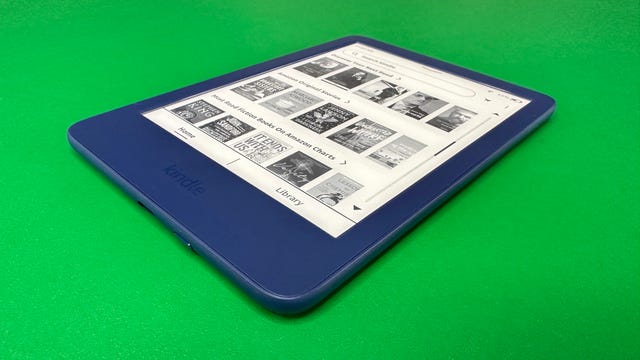
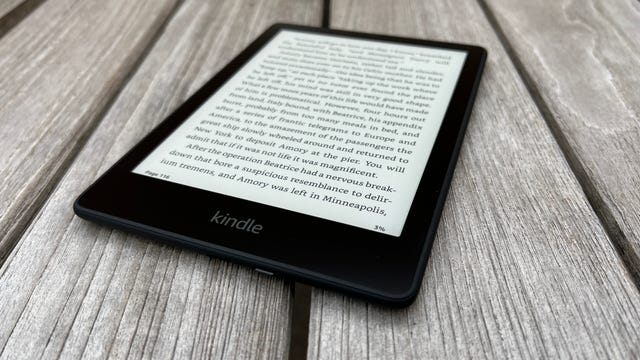

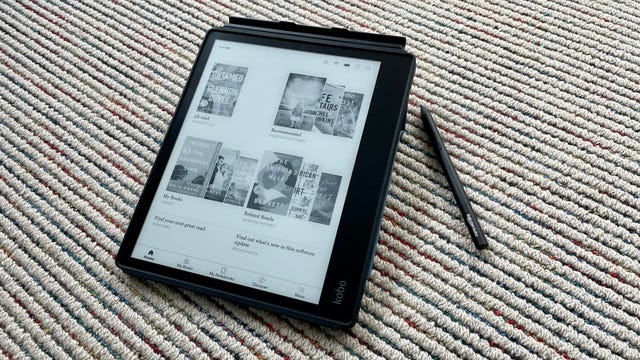
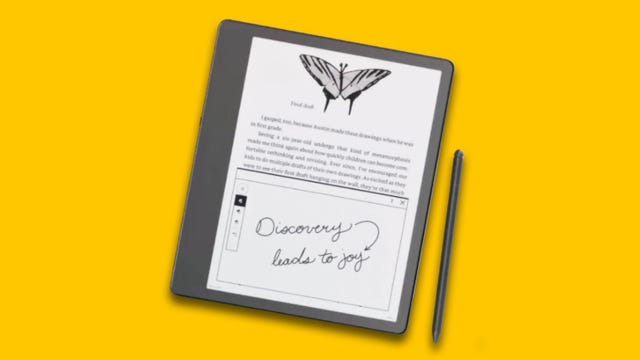
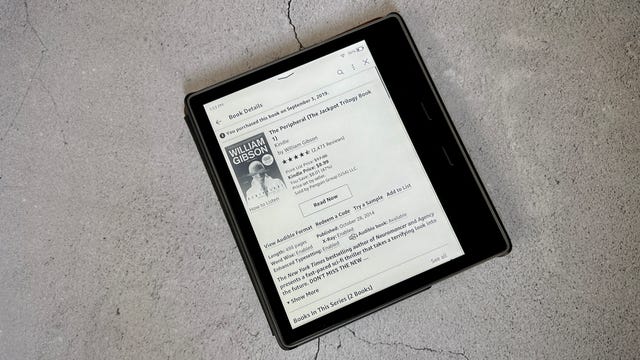
![best-buy-wearable-sale:-save-up-to-$100-on-apple-watch,-garmin,-citizen-and-more-–-cnet-[cnet]](https://upmytech.com/wp-content/uploads/2022/06/70796-best-buy-wearable-sale-save-up-to-100-on-apple-watch-garmin-citizen-and-more-cnet-cnet-390x205.png)
![ces-2022-to-require-proof-of-vaccination-against-covid-19-–-cnet-[cnet]](https://upmytech.com/wp-content/uploads/2021/08/37862-ces-2022-to-require-proof-of-vaccination-against-covid-19-cnet-cnet-390x205.jpg)