Back Up Your Data On Paper With Lots Of QR Codes [Hackaday]
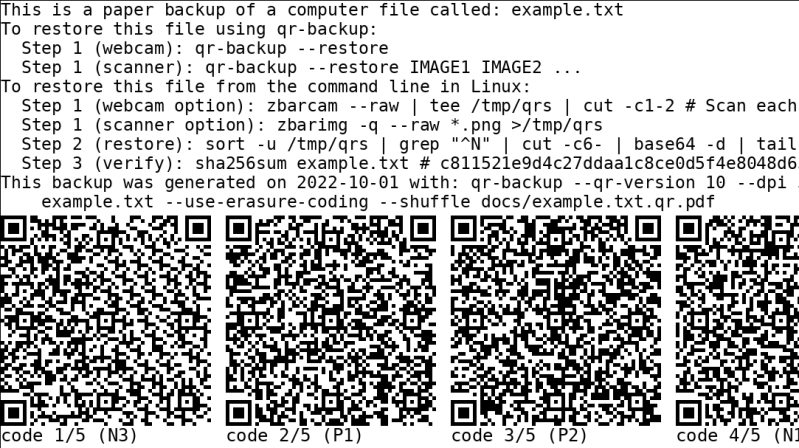
QR codes are used just about everywhere now, for checking into venues, ordering food, or just plain old advertising. But what about data storage? It’s hardly efficient, but if you want to store your files in a ridiculous paper format—there’s a way to do that, too!
QR-Backup was developed by [za3k], and is currently available as a command-line Linux tool only. It takes a file or files, and turns them into a “paper backup”—a black-and white PDF file full of QR codes that’s ready to print. That’s legitimately the whole deal—you run the code, generate the PDF, then print the file. That piece of paper is now your backup. Naturally, qr-backup works in reverse, too. You can use a scanner or webcam to recover your files from the printed page.
Currently, it achieves a storage density of 3KB/page, and [za3k] says backups of text in the single-digit megabyte range are “practical.” You can alternatively print smaller, denser codes for up to 130 KB/page.
Is it something you’ll ever likely need? No. Is it super neat and kind of funny? Yes, very much so.
We’ve seen some other neat uses for QR codes before, too—like this printer that turns digital menus into paper ones. If you’ve got your own nifty uses for these attractive squares, let us know!
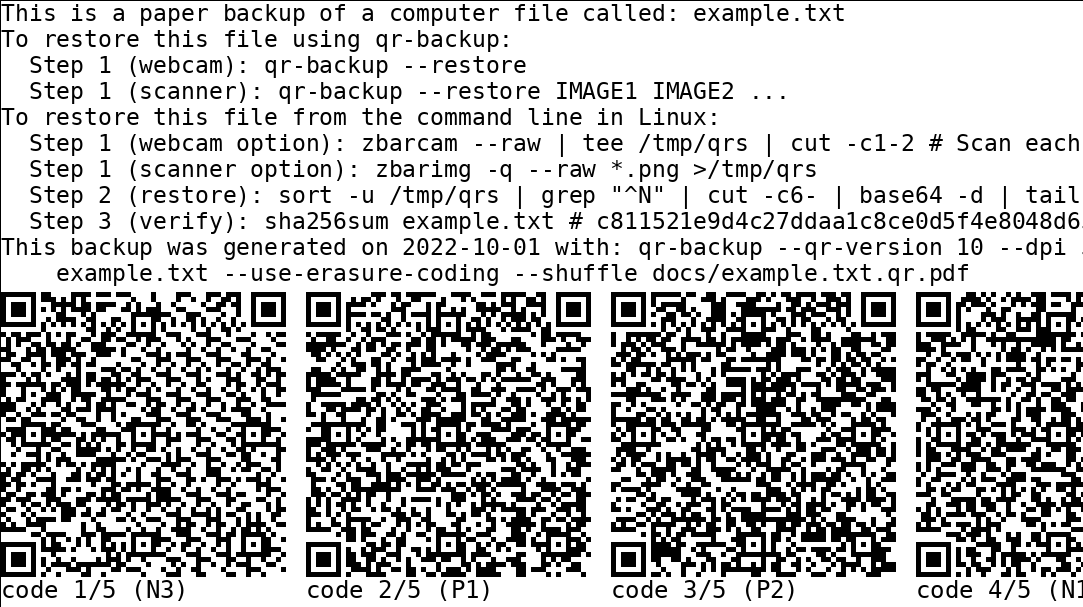

![back-up-your-data-on-paper-with-lots-of-qr-codes-[hackaday]](https://upmytech.com/wp-content/uploads/2024/09/211090-back-up-your-data-on-paper-with-lots-of-qr-codes-hackaday-800x445.png)