Acer Swift Edge (SFA16-41) Review: Big Screen OLED Laptop That Weighs Next to Nothing – CNET [CNET]
The Swift Edge is designed for hybrid workers, which is to say, people working from home, an office and a few places in between. It has strong performance for productivity and entertainment, decent battery life and enough ports to make life on the go less of a hassle. Overall, it’s a winner if you’re looking for a bigger screen and a lot less weight.
Made from a magnesium-aluminum alloy, the Swift Edge is strikingly similar to LG’s Gram 16. The Acer is slightly slimmer and weighs a touch less, though. For however much I love how light it is, the Swift Edge’s weight is a double-edged sword. Despite wanting lighter-weight devices, there’s a point where a laptop gets too light and it’s perceived as cheap or flimsy.
Like
- Less than 3 pounds
- 16-inch OLED display
- Ports, connections good for home and office
Don’t Like
- Some software bloat
- Keyboard could be better
- USB-C ports all on left side
The alloy used for the chassis is twice as strong as normal aluminum, Acer says. There’s a little flex in the lid, but overall the Swift Edge feels rigid and sturdy. Regardless, it’s difficult not to equate weight with sturdiness and some might feel the Swift Edge is flimsy or even plasticky. To be clear, the Swift Edge is made from metal — only the thin display bezels are plastic — and it should stand up to a daily commute just fine.
Acer Swift Edge (SFA16-41)
| Price as reviewed | $1,500 |
|---|---|
| Display size/resolution | 16-inch 3,840×2,400 OLED display |
| CPU | 2.7GHz AMD Ryzen 7 6800U |
| Memory | 16GB DDR5 6400MHz RAM |
| Graphics | 512MB AMD Radeon Graphics |
| Storage | 1TB PCIe NVMe Gen 4 SSD |
| Networking | 802.11ax (Wi-Fi 6E), Bluetooth 5.2 |
| Ports | USB-C 3.2 Gen 2 (x2), USB-A 3.2 Gen 1 (x2), combo headset jack, HDMI 2.1 out |
| Operating system | Windows 11 Home 22H2 |
The first configuration available in the US, model SFA16-41-R7SU, is $1,500 and well-equipped for office or school use. It’s currently sold by Costco or direct from Acer. The same US configuration sells in the UK for £1,599. Pricing and availability aren’t available for Australia at the moment, but the UK price converts to roughly AU$2,610.
Acer also expects to offer the Swift Edge with an AMD Ryzen Pro 6000 U-series processor. The AMD Pro processors have a Microsoft Pluton security chip embedded in them for chip-to-cloud protection for your data and identity. Based on the security architecture used in the Xbox One game console, Pluton adds better protection against physical attacks as well as firmware attacks, as it gets regular firmware updates as part of Microsoft’s Patch Tuesday.

The hinge design uses the bottom edge of the lid to lift the rear for better cooling and typing.
Josh Goldman/CNETPerformance and battery life
The Acer Swift Edge performed about how I expected: excellent for general office, home and school use including some light content creation tasks. AMD’s Ryzen U-series processors are made for thin-and-lights like the Swift line; look for the high-performance H-series for gaming and content creation. The Ryzen 6800U is strong competition for Intel’s premium Core i7 P-series processors that you’ll regularly find in laptops like the Swift Edge. AMD’s integrated graphics performed better than expected, too. Also, although its memory is soldered on and can’t be upgraded, the configuration has 16GB of RAM, which is enough for this model. (You can see how its benchmark test results stack up against other systems in its class at the end of this review.)
As for battery life, the Swift Edge reached 9 hours, 22 minutes on our streaming video test with the display brightness at 50%. While others in its class might run longer, OLED displays in general require more power, as do 4K screens. With that in mind, more than 9 hours for a 4K OLED laptop is good. If you need longer battery life, look for a model with a lower-resolution LCD such as the LG Gram 16 two-in-one.

Two USB-C ports, two USB-A ports, a full-size HDMI 2.1 output and a combo headset jack give you plenty of connection options.
Josh Goldman/CNETThe 16-inch (16:10) 4K (3,480×2,400 pixel) OLED display looks amazing, though. It’s also VESA True Black HDR500 certified with a peak brightness of 616 nits with HDR on. Otherwise, it maxes out at 400 nits, which is good enough for most indoor use. Colors are vibrant and the display covers 100% DCI-P3 color range, which is what you want for creating content online and off.
The rest of the Acer Swift Edge is pretty great, too. There’s a fingerprint reader on the power button. The speakers across the top above the keyboard pump out audio loud and clear. Acer put in a 1080p webcam capable of sharp, detailed video even in less-than-ideal lighting. There’s no webcam shutter, physical or electronic, but there is a mic mute on the keyboard.
Unlike many premium laptops, the Swift Edge has a good deal of connection options, including two high-speed USB-C ports on its left side. However, I really wish laptop-makers would be better about separating USB-C ports, having at least one on each side. Not only is it more flexible for charging, but it also makes connecting docks and adapters easier. It’s certainly not a deal-breaker but it is an annoyance nonetheless. The same goes for some of the extra software that’s pre-installed here. You can remove it easily enough but when the price of the laptop gets to $1,500, it would be nice to see less promotional software.
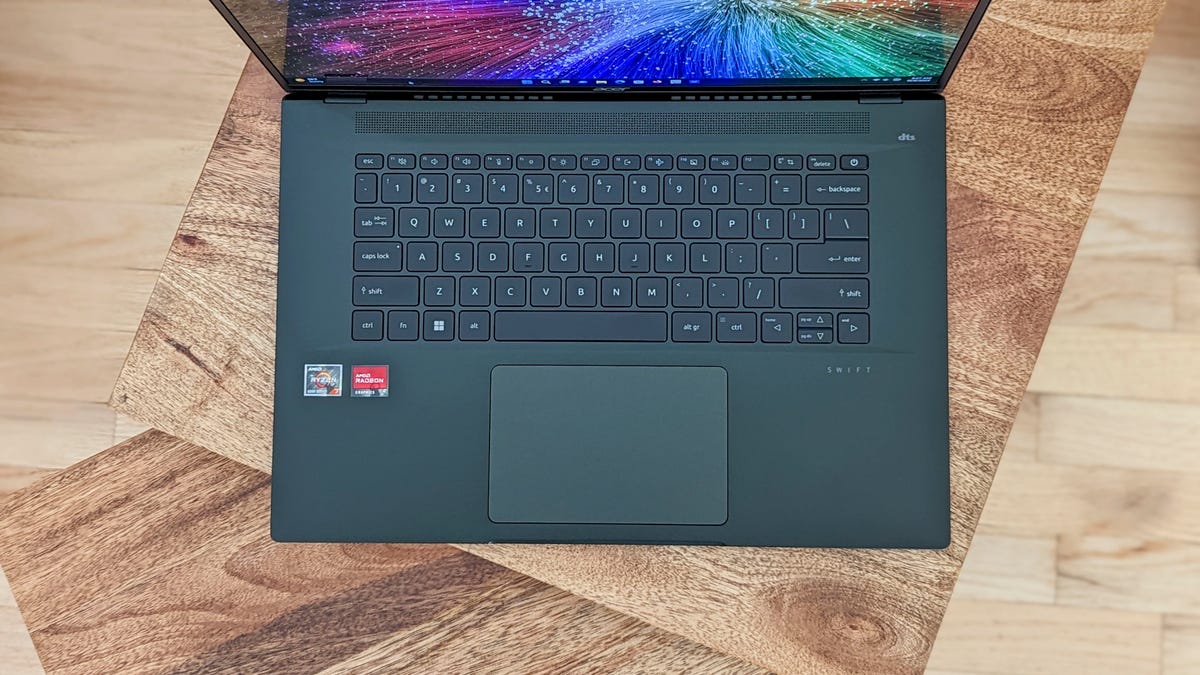
The keyboard falls short compared to the rest of the Swift Edge.
Josh Goldman/CNETThe keyboard is the weakest part of the laptop, however. A few of the keys, such as the Caps Lock, Ctrl and Shift, are smaller than usual and threw my typing off for a bit until I adjusted. It’s just weird, given how much space Acer has to work with on the keyboard deck. Plus, the keys felt slightly off, as if a few of them were higher than the rest. It could just be that I have an early production sample or a symptom of having such a thin base beneath it. Again, I adjusted to the feel, but it could be better. The large touchpad, on the other hand, was responsive and felt good, with a pleasingly smooth finish. It has an antimicrobial coating, too.
If you’re tired of working on a small laptop screen but don’t want to lug around a bulkier, heavier laptop to have a bigger display, the Acer Swift Edge solves that problem. It has strong performance for its class, decent battery life, a helpful selection of ports and fast wireless, plus a beautiful OLED screen to boot.
The review process for laptops, desktops, tablets and other computer-like devices consists of two parts: performance testing under controlled conditions in the CNET Labs and extensive hands-on use by our expert reviewers. This includes evaluating a device’s aesthetics, ergonomics and features. A final review verdict is a combination of both those objective and subjective judgments.
The list of benchmarking software we use changes over time as the devices we test evolve. The most important core tests we’re currently running on every compatible computer include: Primate Labs Geekbench 5, Cinebench R23, PCMark 10 and 3DMark Fire Strike Ultra.
A more detailed description of each benchmark and how we use it can be found in our How We Test Computers page.
Geekbench 5 (multicore)
LG Gram 16 2-in-1
8,765
Acer Swift Edge
7,511
HP Envy x360 15
6,933
Microsoft Surface Laptop 5
6,545
Samsung Galaxy Book 2 Pro
6,545
Note:
Longer bars indicate better performance
Cinebench R23 (multicore)
HP Envy x360 15
10,748
Acer Swift Edge
9,202
LG Gram 16 2-in-1
9,137
Samsung Galaxy Book 2 Pro
7,580
Microsoft Surface Laptop 5
7,498
Note:
Longer bars indicate better performance
PCMark 10 Pro Edition (complete)
HP Envy x360 15
6,254
Acer Swift Edge
5,940
LG Gram 16 2-in-1
5,383
Microsoft Surface Laptop 5
4,314
Note:
Longer bars indicate better performance
3DMark Wild Life Extreme Unlimited
Samsung Galaxy Book 2 Pro
5,270
LG Gram 16 2-in-1
3,853
Microsoft Surface Laptop 5
3,714
Acer Swift Edge
3,345
HP Envy x360 15
1,849
Note:
Longer bars indicate better performance
Procyon Video test (Adobe Premiere Pro)
Samsung Galaxy Book 2 Pro
3,074
Acer Swift Edge
2,286
LG Gram 16 2-in-1
1,963
HP Envy x360 15
1,826
Note:
Longer bars indicate better performance
Online video streaming battery drain test
LG Gram 16 2-in-1
767
HP Envy x360 15
716
Samsung Galaxy Book 2 Pro
605
Microsoft Surface Laptop 5
574
Acer Swift Edge
562
Note:
Longer bars indicate better performance
System Configurations
| Acer Swift Edge | Microsoft Windows 11 Home; 2.7GHz AMD Ryzen 6800U; 16GB DDR5 6,400MHz RAM; 7,778MB shared AMD Radeon Graphics; 1TB SSD |
|---|---|
| HP Envy x360 15 | Microsoft Windows 11 Home; 2GHz AMD Ryzen 7 5825U; 12GB DDR4 3,200MHz RAM; 512MB AMD Radeon Graphics; 512GB SSD |
| Microsoft Surface Laptop 5 | Microsoft Windows 11 Home; 2.6GHz Intel Core i7-1255U; 16GB DDR5 2,593MHz RAM; 1GB shared Intel Iris Xe Graphics; 500GB SSD |
| Samsung Galaxy Book 2 Pro | Microsoft Windows 11 Home; 2.1GHz Intel Core i7-1260P; 32GB DDR5 6,400MHz RAM; 128MB Intel Arc A350M Graphics; 1TB SSD |
| LG Gram 16 2-in-1 | Microsoft Windows 11 Home; 2.1GHz Intel Core i7-1260P; 16GB DDR5 5,200MHz RAM; 128MB Intel Iris Xe Graphics; 512GB SSD |

![acer-swift-edge-(sfa16-41)-review:-big-screen-oled-laptop-that-weighs-next-to-nothing-–-cnet-[cnet]](https://i0.wp.com/upmytech.com/wp-content/uploads/2022/11/94469-acer-swift-edge-sfa16-41-review-big-screen-oled-laptop-that-weighs-next-to-nothing-cnet-cnet.jpg?resize=800%2C445&ssl=1)
![mortgage-rates-on-may-18,-2023:-rates-move-upward-–-cnet-[cnet]](https://i0.wp.com/upmytech.com/wp-content/uploads/2023/05/123967-mortgage-rates-on-may-18-2023-rates-move-upward-cnet-cnet.jpg?resize=300%2C200&ssl=1)
![snag-discounts-of-up-to-51%-on-ecovacs-2-in-1-robot-vacuums-–-cnet-[cnet]](https://i0.wp.com/upmytech.com/wp-content/uploads/2023/05/122552-snag-discounts-of-up-to-51-on-ecovacs-2-in-1-robot-vacuums-cnet-cnet.jpg?resize=300%2C169&ssl=1)
![‘splatoon-3’-feels-familiar,-but-fresh-features-hint-at-hidden-depths-and-exciting-possibilities-–-cnet-[cnet]](https://i0.wp.com/upmytech.com/wp-content/uploads/2022/08/83828-splatoon-3-feels-familiar-but-fresh-features-hint-at-hidden-depths-and-exciting-possibilities-cnet-cnet.jpg?resize=390%2C205&ssl=1)